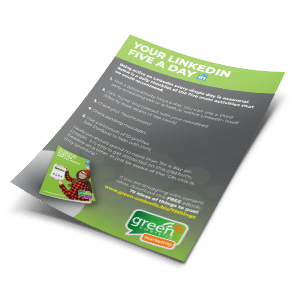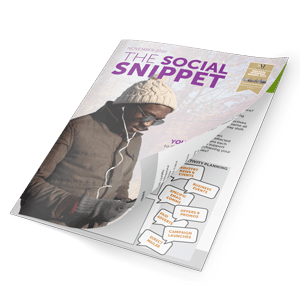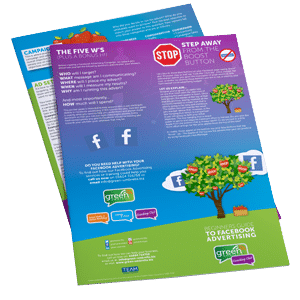How to Add A Facebook Milestone (2017)

Facebook milestones are an important feature of your Facebook page. They showcase your history and achievements of the business. In their wisdom, Facebook decided to remove the “add milestone” to the status update area in the latest page update. The challenge was on… surely we can still add a milestone somehow? The answer was yes, and this video will talk you through the steps.
Note: If videos are not your thing, then see below the video for a quick guide.
Video has been updated again! (Now April 2017)
- Click the three dots next to “liked” “shared” under the cover photo
- Scroll down to the bottom and milestones is there.