How To Claim A Facebook Page That Someone Else Has Created

How To Claim A Facebook Page That Someone Else Has Created

Updated May 2018.
If you find duplicate Pages for your business when you search for its name, you may be seeing Pages for the locations people made when they checked in. Once you create an official Page for your business, you can claim and merge duplicates to keep your customers’ likes and check-ins in one place.
So, how can a page be created by someone who doesn’t own the page?
A Facebook Page may exist for your business even if you or someone else from your business didn’t create it. This happens for a variety of reasons. For example, when someone checks into a place that doesn’t already have a Page, a new Page gets created to represent the location. So anyone can create a page, for any location. Restaurants, offices, sports halls, pubs, etc.
Here’s the good news…
If you’re an official representative of an existing Page that someone else is managing then I urge you to report it. If no one is managing the page yet, you can request to claim it:
- From the Page, click the cog or gear from the menu on the top right menu
- Select Is this your business?.
- Follow the steps that appear on your screen. Add and verify information about your business, like its address and website, and click Continue.
- Next, Facebook will ask you to claim your Page to prevent other people from becoming an admin without your permission. Choose to verify your connection to the business by Email or by uploading Documentation
- Email: Choose this option if you have an email address associated with your Facebook account that was officially issued to you by your business. Email addresses from generic providers like Yahoo! or Gmail will not be accepted. The email address should correspond to your business’s name, ex: jane.doe@acmeproducts.com.
- Documentation: Upload a scan or photo of an official document that shows your business’s name and address. Example: phone bill, business license, business tax file, articles of incorporation, etc.
- Click Submit.
You’re now an admin of the Page and can begin managing it. Please allow up to one week for the Pages team to review your claim request and respond. If your request is accepted, other people won’t be able to become an admin of your Page without your permission.
Once you’ve claimed your Page, you can merge it with duplicate Pages that you may already have set up for your business. People who like the Pages will become associated with the one Page that has the most likes. The Pages must be about the same thing and have similar names to be eligible for merging. Additionally, if the Pages have physical locations, make sure the addresses are the same. Learn more about merging Pages.
An employee created my business page but has now left. Help!
Unfortunately, this is a question that the Green Umbrella team are asked each week on our live chat. Sadly, it is very difficult to get control of your page if someone else has set it up and then left the company, but there is hope. We would recommend instigating “chat” with the support team at Facebook. The link to their chat is rather hidden within the settings, so to make it easier for you, simply click here, or click the image below and it will take you to the right place. Complete the form with as much detail as you can. Be aware that you may need to supply documentation to prove that you are the owner of the business.
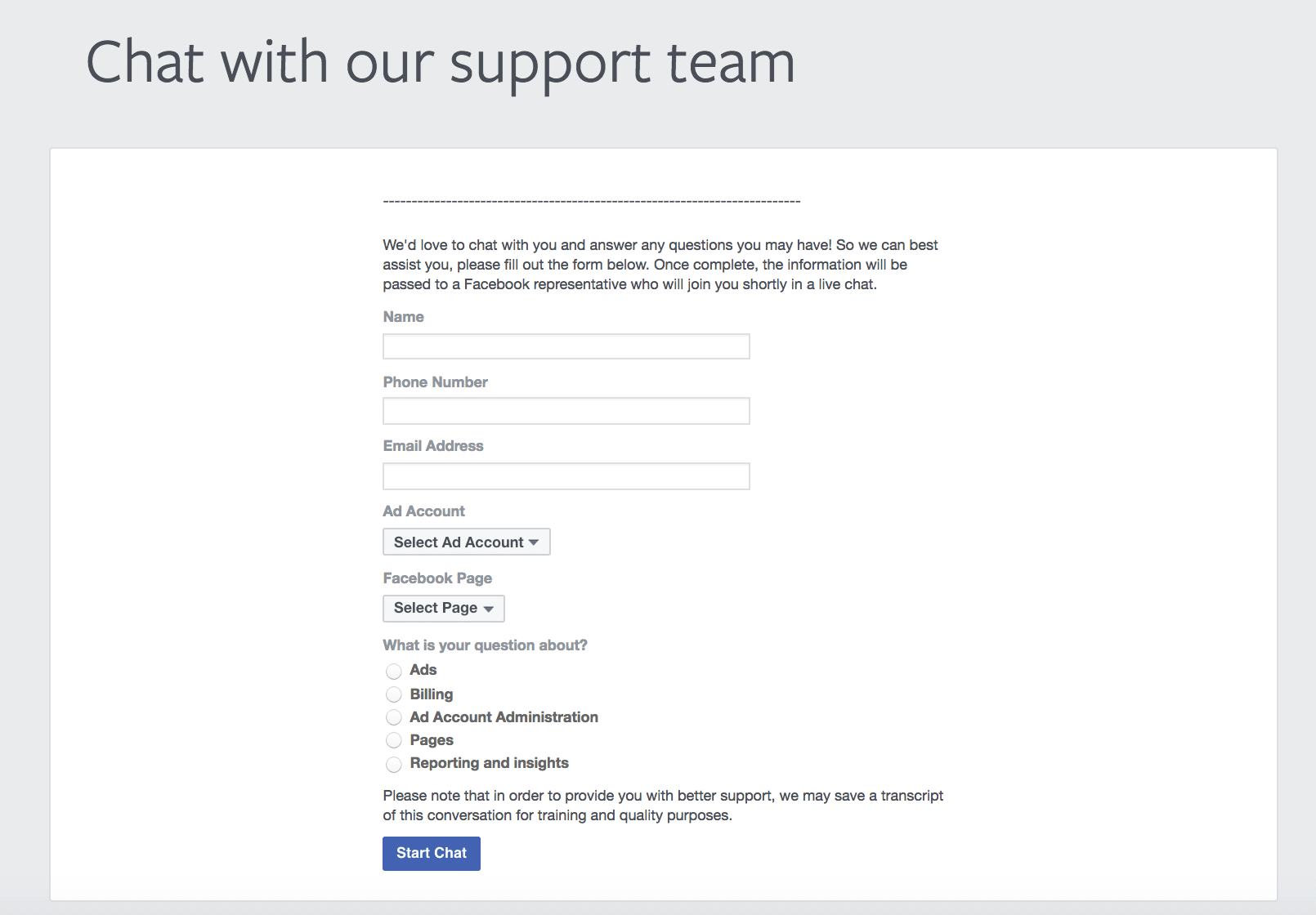
Summary
We hope that you find the above information useful. If you have any further questions then please do not hesitate to contact us on the live chat facility, or message the Green Umbrella Facebook Page here.

Christina Robinson is the Managing Director of Green Umbrella Marketing. She provides Social Media Training and Coaching for a range of clients throughout the UK.
Share this!


