Help! I Want to Make a Video, but I Have No Idea What About

Help! I Want to Make a Video, but I Have No Idea What About

We all know that video is king and that you should be using it in your social media channels on a regular basis, but what do you do if you literally have no idea what to make a video about?
In this blog, we go through 20 easy, engaging video ideas that will really make your social media stand out.
1. “How To” videos
Videos explaining how to do something are one of the most popular types of videos on the internet, and according to Wordstream.com, 96% of people have watched an explainer video to learn more about a product or service.
There are endless How To videos on the internet, from how to fold a fitted sheet, to how to clean your house, to how to build a rocket.
Think about what your business offers, what your customers might need help with, and then create a video to help them. There really are no limits!
2. Testimonials
These are a great way to show people how good your business really is. It’s not always easy, but try and sit your customers down for a few minutes and get them to talk about your company. First-hand testimonials like this are so much more believable as it’s a real person delivering it.
3. Ask me anything
This is more of a live video idea, so you might want to practice making videos using some of the other ideas first, but schedule a live video and invite your followers to join you and ask you questions about your business.
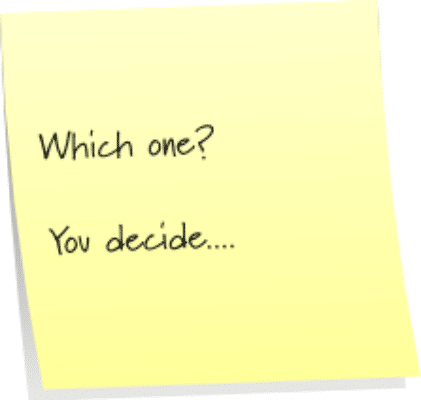
4. Help us choose
Perhaps you have a number of items you need to choose from, such as new branded pens for your office. Create a quick video showing each one and ask your followers to help you choose.
5. Introduce your employees
People buy from people, so humanise your team by getting each of them to introduce themselves and say what they do. You could even get each one to tell a funny story about themselves.
6. Interview someone
Find an industry expert or a knowledgeable colleague and conduct an interview with them. Ask them questions that you feel would be of benefit to your audience.
7. Unboxing

For some reason, watching other people unboxing things is extremely popular online.
Have you received a delivery of something interesting? Get someone to video you while you open it and share it with your followers. We’ve seen videos of people unboxing clothes, toys, computers, new gadgets, and even a box of cakes that had been delivered to the office. Tease your audience by opening it slowly and build the excitement.
8. Draw on a flip chart
Do you need to explain something that works well in diagrams? Draw it out on a flipchart while videoing what you are doing. These videos are so easy to produce. Just set up your flipchart, put your camera on a tripod, press play and off you go.
9. Film your place of work
We’re all nosy and love to see where other people work, so why not show people around your office. These videos are super simple to make; just grab your phone and set off walking. You can either do this early on before everyone arrives or wait until it’s busy and show everyone going about their daily jobs. Just make sure you don’t have any sensitive information on show while you’re filming.
10. Make an announcement
Have you got something exciting to share? Don’t just write a tweet about it, make a quick video of someone announcing the news. If you know it’s coming, you can even post little teasers beforehand and see if people can guess what’s going to happen.
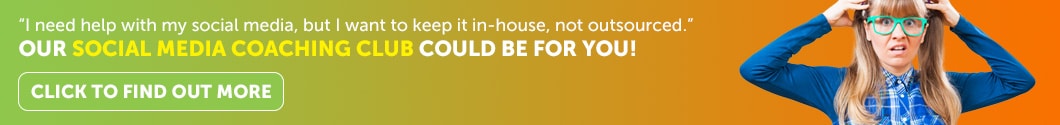
11. Product showcase
Do you sell anything? Make a quick video about each of your products so customers can see what they are really like. Flat images are great, but a video shows off the product from all angles.
12. Events
Are you going to an event or conference? Whip out your phone and make a quick video of where you are and what is going on. You can even interview other people about the event while you walk around. If you have a stand at the event, make a quick video of that too.

13. Seasonal videos
Did you all wear Christmas jumpers, or all get Easter eggs in the office? Make a quick video showing everyone taking part.
14. Make a parody
If everyone is up for it, you can make your own fun version of a video you’ve seen. Get everyone to dress up and sing or just do something a bit silly. So long as you are not offensive, these types of videos are great for making your audience laugh.
15. Birthdays
When it’s someone’s birthday in the office, make a quick video of you all singing happy birthday while they blow out their candles. Personable videos like this show what a great place you work in.
16. Before and after
This could be about anything. Are you having your office redecorated? Film before and after the work is done. If you run a hair salon, do before and after videos of your clients. Pretty much any changes you make to anything could potentially be the subject of a before and after video.

17. Competitions
Have you run a competition? Make a video of you announcing the winner or picking a raffle ticket.
18. Repurpose old content
Do you have lots of photos of an event or product? Turn these into a video slideshow and perhaps add some (royalty free) music. Have a look back through your blogs, are there any you could turn into a video? Take the main points and use an infographic maker to help visualise them. You could record audio over the top explaining the points more fully.
19. Say thank you
Perhaps a client sent flowers and gifts to your office or wrote a great testimonial for your business. Make a video thanking them for what they have done.
20. Bloopers
You’ve made all these videos, and there are bound to be times when it’s all gone a bit wrong, so share your outtakes online and let your audience see you’re only human too.
Most of these videos ideas are easy to do and don’t require anything other than a smartphone and occasionally a tripod, but there are a few simple tricks you can use to elevate them to the next level. Take a look at our blog Keeping video simple for some ideas, and as ever, get in touch with us on live chat or on our social channels if you need any help.

Jane is the Project Co-ordinator and chief proof-reader for Green Umbrella Marketing.
Share this!

