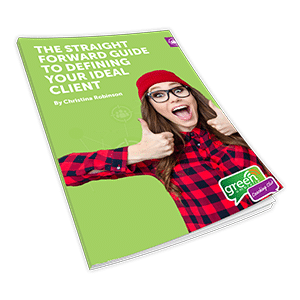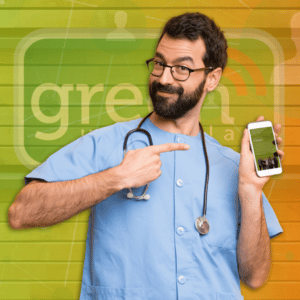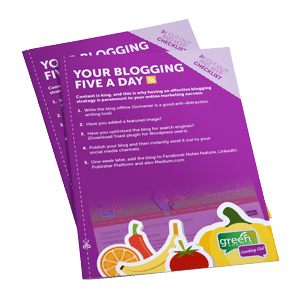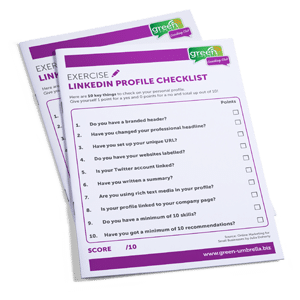How to Control What You Consume on Facebook
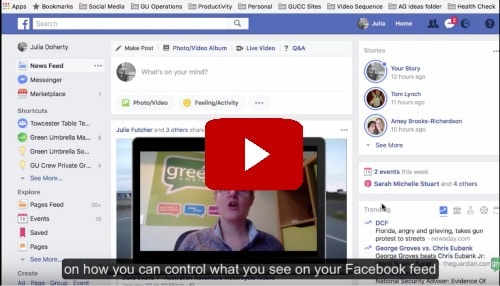
Are you fed up of seeing the same content on Facebook? Would you like to have more control of what you read and watch on this social media platform? Yes, there is an algorithm within Facebook, but if you prefer to have control then you just need to tell Facebook what type of content you wish to see. In this video, Julia talks through four steps to control your newsfeed and stories.
If watching is not your thing:
Step 1 – Snooze or unfollow people
- Find the annoying person in the newsfeed
- Click the three little dots
- Click “snooze” or “unfollow”
Step 2 – Subscribe “see first” for pages or people
- Navigate to the page that you don’t want to miss any content from
- Under the main cover photo you will see “following”
- Click the down arrow next to this word
- Then click “see it first”
- You will now start seeing the content from this page in your newsfeed.
- On a personal profile, on the cover photo click “see first.
Step 3 – Newsfeed editor
- Click home
- On the far left at the top you will see the words “Newsfeed” on a tab
- Click the three little dots
- From here you can edit your preferences for what you see in the newsfeed
Step 4 – Mute people on Facebook stories
As the stories feature becomes more popular, you will find that some people produce stories every five mins which can be annoying at times. To mute these annoying people, simply click on their story and then click the three little dots on the top right, navigate to mute that individual.
The above is a quick summary, however, a full explanation can be followed by watching the video.