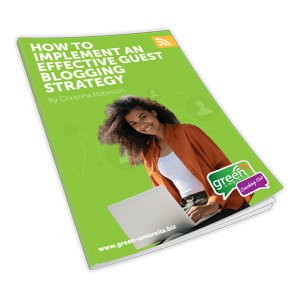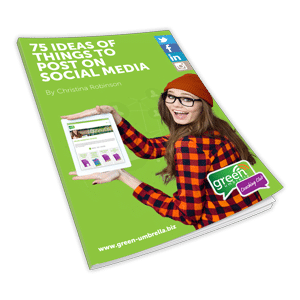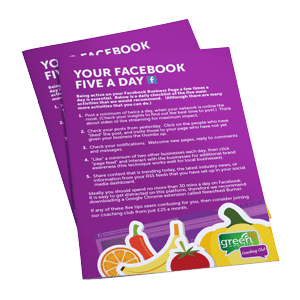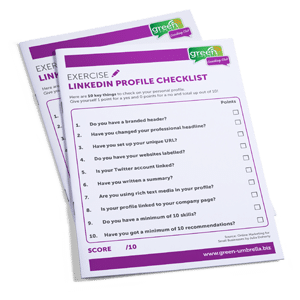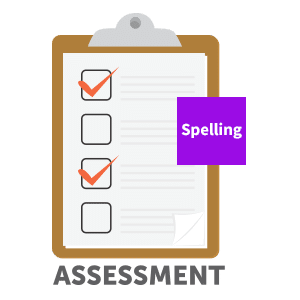Have You Verified Your Facebook Page?

There are a number of benefits to having a verified Facebook Page.
- A verified page has more credibility, and you appear as a trusted brand.
- You will be found on additional services such as Facebook.com/services and the Facebook Local App (so will un-verified pages, but those that are verified will rank higher).
- Facebook lets your posts be seen by more people (according to Facebook, but I have no evidence of this).
- You will also have early access to new features (we often see new features on the GU page before other pages do).
In this video, I will walk you through the process of verifying your page.
For those who prefer to read a quick set of instructions:-
- Log onto your Facebook Business Page
- Note: this will not work if you are part of Business Manager
- Click on Settings
- > General
- > Page verification – edit
- > Enter your telephone number (must be the same number that is on your website and also in the contact details on your Facebook page).
- > Facebook will then call you with a 4 digit code, which you enter into the computer
- Alternatively, you can send official documents if the above process does not work.