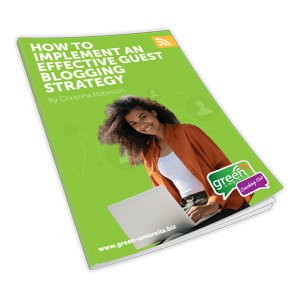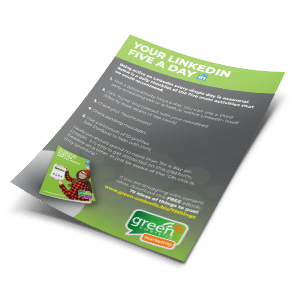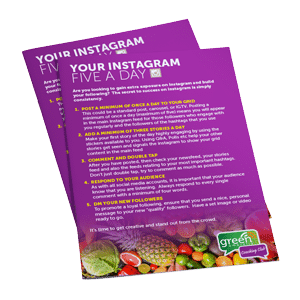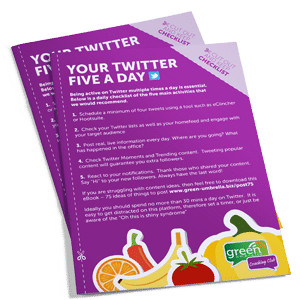How to Edit YouTube Videos and Create Custom Thumbnails, On An Iphone

We all live busy lives and saving time in your video processing can really help you become more productive.
Many of us record the videos and even edit them on our phones. Using applications such as Magisto, FiLMic Pro, QuikPro etc. It makes sense to transfer these videos straight to YouTube and then editing the thumbnails, adding tags, descriptions, playlists etc from your phone, rather than trying to transfer the video to a computer.
In this video I show you how to:-
- Upload your video to YouTube using the app
- Make sure that the visibility is set to private
- Create a custom thumbnail using PicMonkey.com (although you could use Canva or Photoshop. I personally love Picmonkey as it is so easy to use).
- Launch YouTube Studio application
- Find your video and then edit, Title, Description, (using your notes folder), Tags (no more than x 8), and add to a playlist.
- Now make your video public for the world to see.