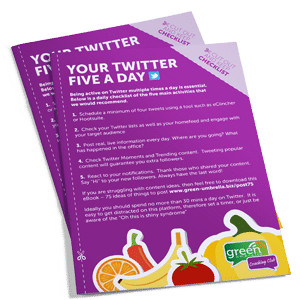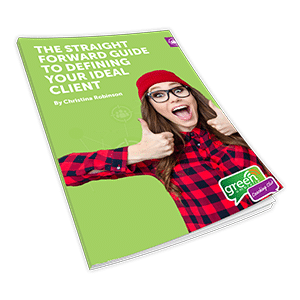How to Stop Videos From Autoplay on LinkedIn (desktop and mobile)

Do you find it annoying when the videos on your LinkedIn feed start playing automatically? Either on desktop or the mobile app, there is a way to disable them.
Instructions for Desktop:
- Click the small profile picture on the top righthand corner
- Navigate to privacy and settings
- Click on site preferences
- Autoplay video’s > change to no
Instructions for mobile:
- Click on your profile picture on the top left
- Tap the cog/gear on the top right
- On the account tab, scroll down to Autoplay videos
- Tap “Never Autoplay Videos”
Job done!