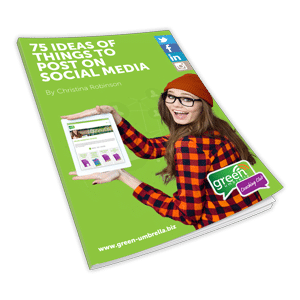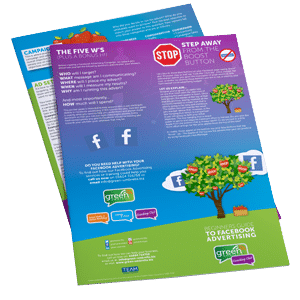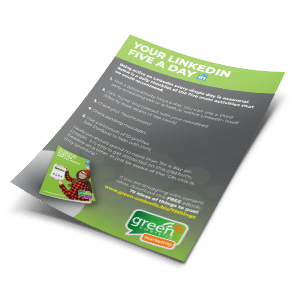How to Set Up Goal Conversions on Google Analytics

If you are serious about business then knowing what pages are working on your website is a crucial measuring tool.
In this quick video, I will show you how to set up a very basic goal conversion for a single landing page. Find out what pages are popular, and which pages are converting best for you.
Here are the steps (or follow the video below)
- Step 1 – Click Admin
- Step 2 – 3rd column, click “goals”
- Step 3 – “add new goal” (in red at the top)
- Step 4- Template > enquiry > view more
- Step 5 – click continue
- Step 6 – Give the goal a title
- Step 7 – Continue
- Step 8 – paste in your URL
- Step 9 – Add a value
- Step 10 – Verify this goal
- Step 11 – Save
To see how your goal conversions are progressing:
Click back to home
- On the far left scroll down to conversions
- See goals