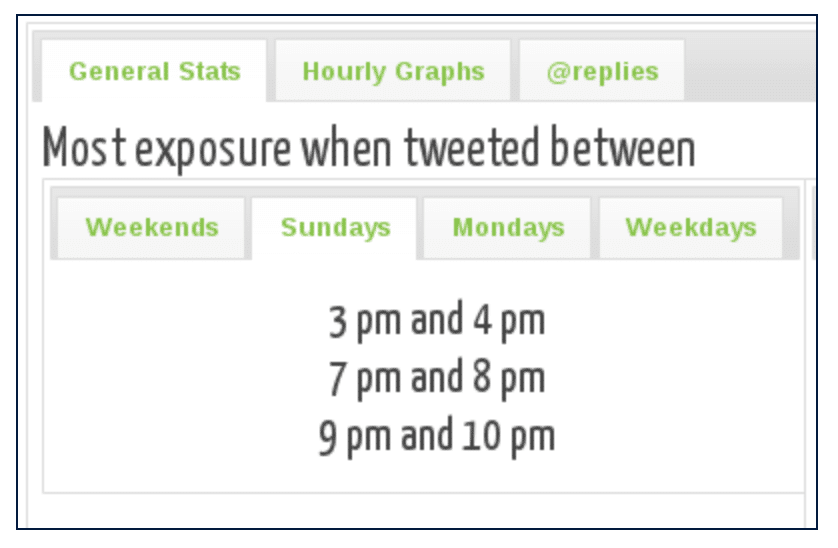Five Activities You Should Be Completing On Twitter Every Day

Five Activities You Should Be Completing On Twitter Every Day

Did you know, according to Social Media Today, the biggest demographic on Twitter is male aged 18-29? (Saying that, in my experience, the average age of the majority of our clients’ Twitter accounts is male aged 25-34). The common denominator is “male”. So if your key target audience fits this demographic, then being active on Twitter is a no-brainer.
The big question that we are constantly asked is “but what on earth do we post on Twitter every day”? Posting on Twitter is just a small part of your daily activity. Below is a list of the top five daily activities for Twitter.
Activity #1 – Schedule a minimum of Four Tweets
I can already see the raised eyebrows. Scheduling content is bad! Very bad… isn’t it? In my opinion, if the content that you are scheduling ticks one of these boxes then that is fine by me. Content on Twitter should be entertaining, educating, exciting, informative or helpful. If those scheduled posts are a series of “we do this”, “we do that”, “here is another testimonial”, Did you know how great we are”, “here is another job you might be interested in” – then yes, you will see my eyebrows raised! Take a look down your last twenty tweets. How many times are you using words such as: we, I, our, us, your company name? These types of posts should be used sparingly.
What is the best way to schedule a Tweet?
There are many tools out there that you can use to schedule a Tweet. If budget is limited then check out TweetDeck or Buffer. If you have a few pennies to throw into the pot then try Hootsuite or eClincher. At Green Umbrella we use eClincher as they have a feature called “auto queues”. This means we can add a Tweet into a pot, and it will recycle the tweet until we tell it otherwise. For example, I have a “pot” of Tweets for my book reviews. Each month I read a new book. If the book is worthy then I will write a tweet about it to tell my audience, but will also add this tweet to my “Book Review Pot” on eclincher. This will then be recycled a few months down the line.
Brilliant book! How to Test Your Next Business Idea So You Don’t Waste Your Time and Money. https://t.co/CcUL2Yy5e0 pic.twitter.com/SKA9QEzvVF
— Julia Doherty (@JuliaDoherty) October 8, 2017
What is the best time to Tweet?
Check out Tweriod.com or Crowdbooster to find the best time to tweet. I ran my account through Tweriod.com and discovered that during the week I will get more reach from my efforts if I tweet at 7.20am and 10.30pm. If you are going to the effort of scheduling some of your tweets then you may as well maximise your exposure by posting at a time that works for you.
Warning for scheduled tweets!
If all you are doing is scheduling your tweets then I guarantee that Twitter will NOT be successful for you. Twitter is the same as any other social media platform and this means that you also need to talk to people. Scheduling tweets should only be 20% of your overall Twitter strategy. Without the 80% activity, you are likely to struggle to get any traction on this platform. This paragraph takes me nicely onto activity number 2!
Activity #2 – Check your Twitter Lists and Homefeed – engage, engage, engage!
The key ingredient to Twitter is all in the lists. If you are not using Twitter lists then you may miss crucial information, along with your feed appearing very noisy and full of waffle! It’s time to get organised and start using your lists correctly so that you can implement an effective listening and engagement strategy.
Here is a quick video to show you how to effectively use lists for generating new leads.
My Twitter feed is full of rubbish!
Earlier this year (2017), Twitter introduced a wicked feature that allows you to mute accounts and also keywords. For example, I personally follow lots of recruiters. Recruiters post lots of jobs which is not something that I am interested in. I have now muted words such as “jobs, vacancy, salary” – therefore Twitter will not show me tweets that include any of these words in my feed. Genius! What words should you be blocking? Or perhaps you are following someone who just Tweets endlessly (such as a client), but you don’t want to unfollow them – simply mute their account. They will never know :-).
Settings & Privacy > muted words or muted accounts on the left.
Note: a blocked account means that you are no longer following the person, and they can not see your Tweets (and you can not see theirs). A muted account simply means that you are still following them, but you do not hear their noise.
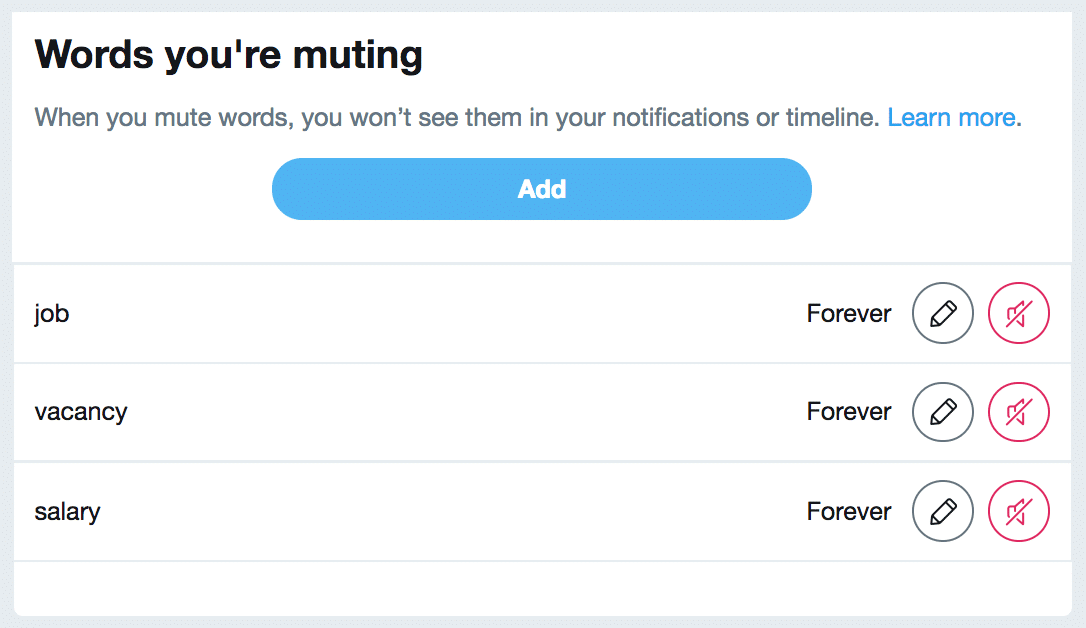
Other types of engagement
- Make an effort to reply to people and share their content by retweeting.
- If you see an article online that you think another user may be interested in then tag them in a post.
- Try adding a poll and get people to vote
- Use the advanced Twitter search facility to enable you to jump into conversations. (Advanced search is here)
Activity #3 – Post live information every day
I guarantee that the “real life” type of posts will get more traction on Twitter than any other type of tweet. It is time to open those doors and let people in. Think about the following questions:-
- What is happening behind the scenes today?
- Are you having a hot office debate? Get your twitter audience involved!
- Are you having something different for lunch? Perhaps a colleague has marmite sarnies? (that is just wrong!).
- Where are you going today? You will be amazed how often a selfie, with a signpost of the town that you are visiting, will cause great engagement. For example, I recently posted a photo of me with a sign saying “Southampton”, and three people started a chat about how they used to live there! Remember, ALWAYS hashtag the location.
- Who will you be seeing today? Don’t forget to tag them in the post.
What an amazing few days at this years #RecExpo in Birmingham. pic.twitter.com/AUp6Wrfd0o
— Julia Doherty (@JuliaDoherty) October 6, 2017
Activity #4 – Check Twitter Moments and Trending Hashtags
This is two activities in one, but hey ho, I’m a woman; I can multi-task!
If you have never checked Twitter moments then you are in for a real treat. Click on the “Moments” icon at the top of your Twitter page (or tap the search icon on the app). You can then filter by today, news, sports, entertainment and fun. I tend to use the news or fun tabs. Each day, simply share something from the moment’s tab. Try to select something that has some relevance to your industry, brand or personal interest.
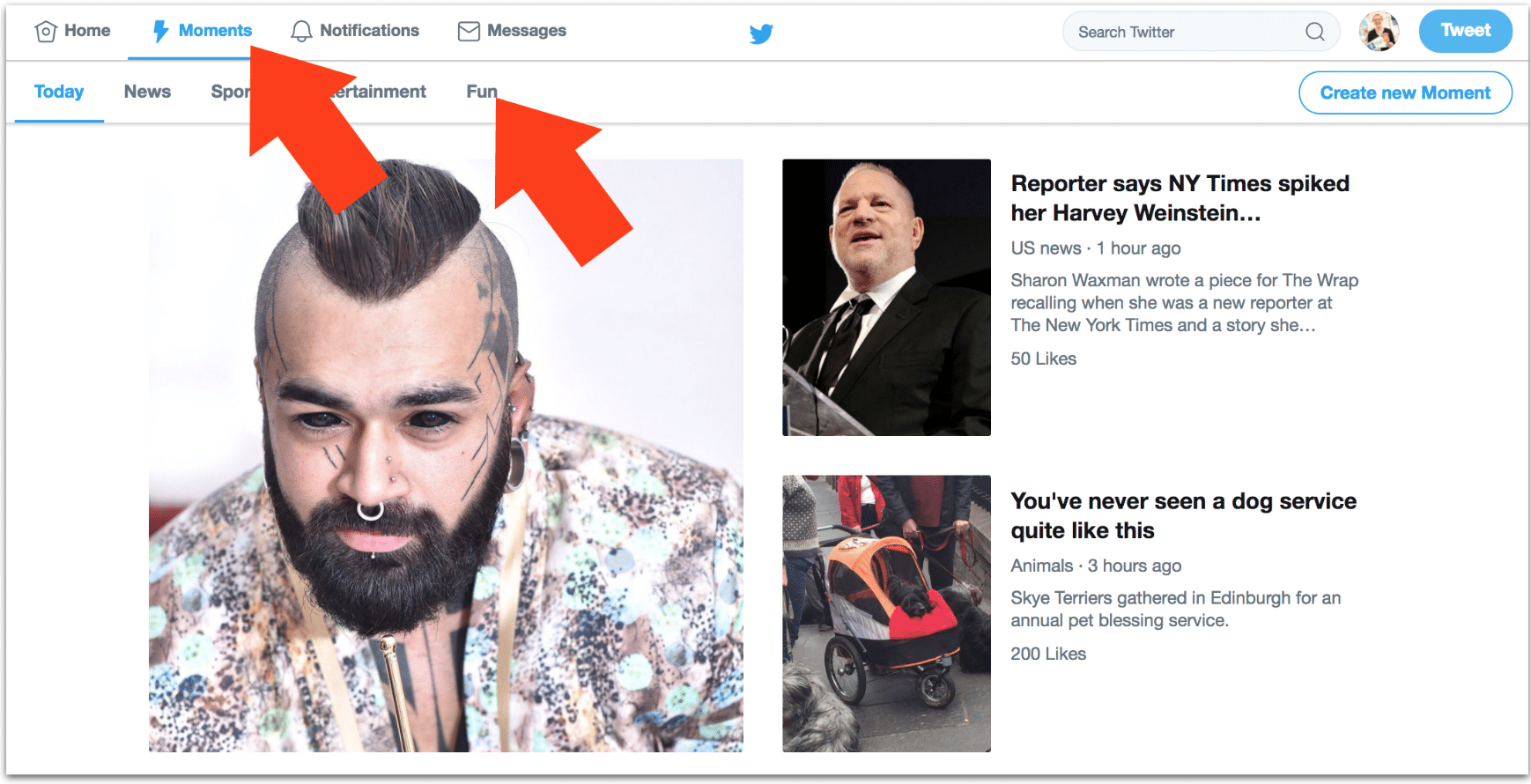
What’s trending today?
Did you know that you can personalise the trending area on twitter? I don’t really want to know what is trending globally as it tends to sway to the US, which does not hold any relevance for me. I have edited my trending area to feed me hashtags and keywords that are trending in the UK. You can also dig a little deeper, and edit your settings for a city which is quite nifty.
Go to trends on the far left, and click “change”
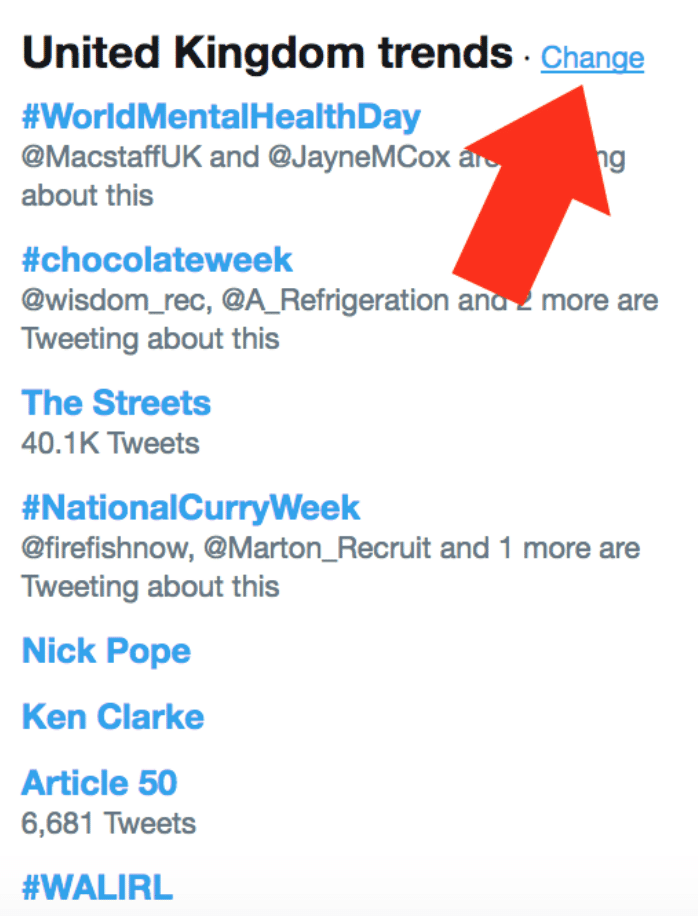
At the end of the day, tweeting popular content will encourage engagement. If people like, retweet or reply to your Tweets then these people will subsequently be fed more of your content in the future. Engagement is the key to Twitter success!
Activity #5 – Respond to your notifications and start listening
Multiple times a day please check your notifications. It is important that you try and have the last word. If someone has retweeted you, say thank you. If someone has replied to a Tweet, then respond asap. If someone has sent you a direct message, so not leave it a few days before you reply. Many people use the DM feature on Twitter rather than email so they will be expecting a reply quickly.
Activate a listening strategy.
It is important to make sure that you are responding to those that have mentioned you in a Tweet, but not necessarily tagged you in a post. So check twitter search for your name (without the @) and also your company name. This is the simplest way of keeping an eye on what is being said about you and your business. Alternatively, we would recommend using a few tools to implement an effective listening strategy such as www.mention.net or setting up Google Alerts.
Summary
There are many different activities that you can perform each day on Twitter. However, if you are limited on time then we recommend spending 30 mins a day going through the above five steps.

Share this!