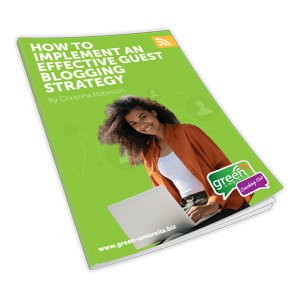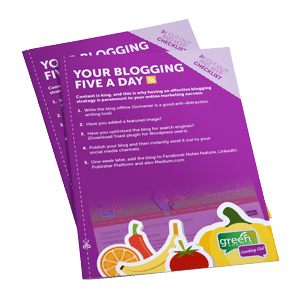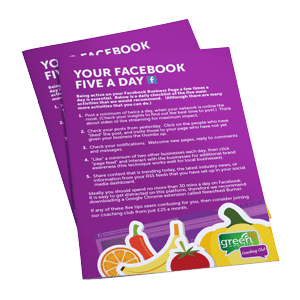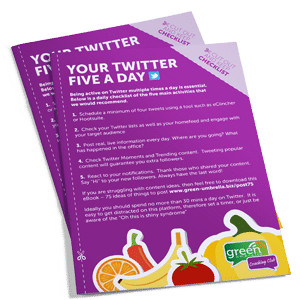How to Add an Extra 420 Characters to Your Tweets using Accessibility Function
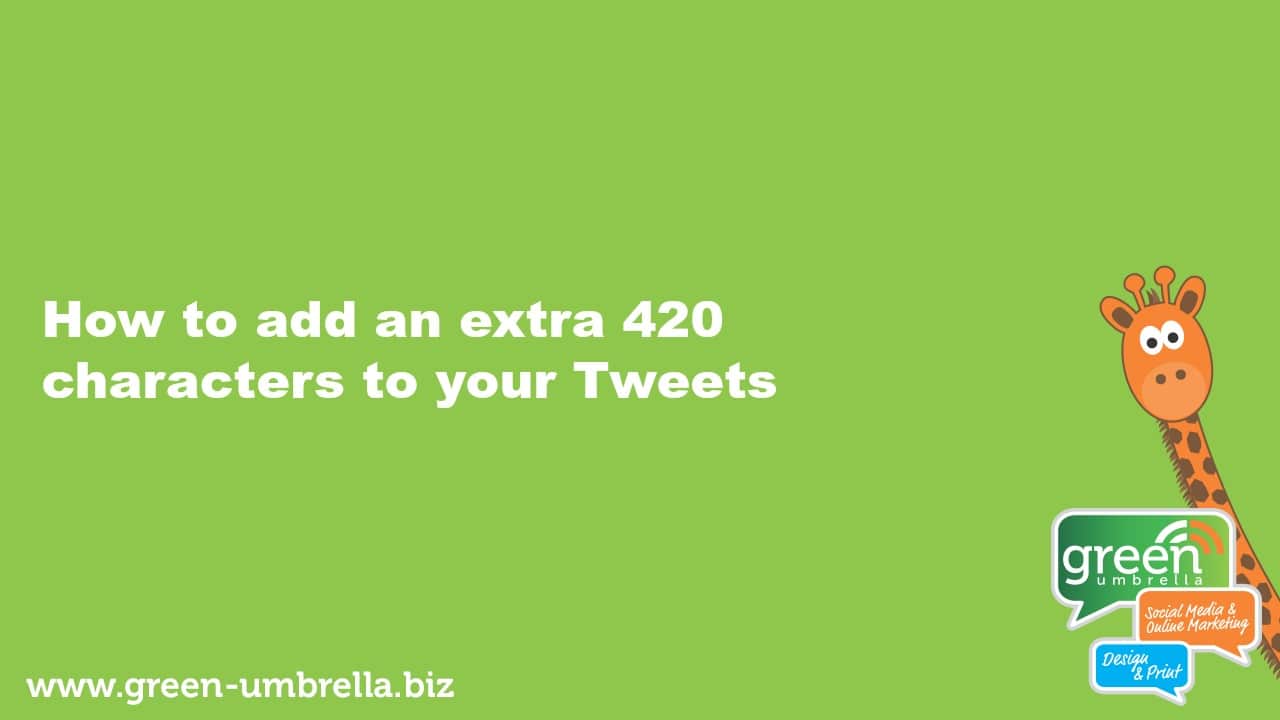
Did you know that you can now add an additional 420 characters to any images that you tweet?
There are a few benefits from activating this feature:
- Your tweets will now be heard by people who have their accessibility function turned on, which gives you extra exposure to an audience that you most likely would never had considered before.
- Apparently, Google gives additional weight in the algorithm to content that is accessibility activated (although I have no proof that this means Twitter content, but it certainly helps with rankings if your website is programmed for accessibility customer).
To activate the feature:
- You can only activate this from the desktop version in the Twitter settings (not on the app)
- Go to settings > left hand side > at the bottom > accessibility
Check out the video below that talks you through these steps.