How To Add Stickers To Your Tweets
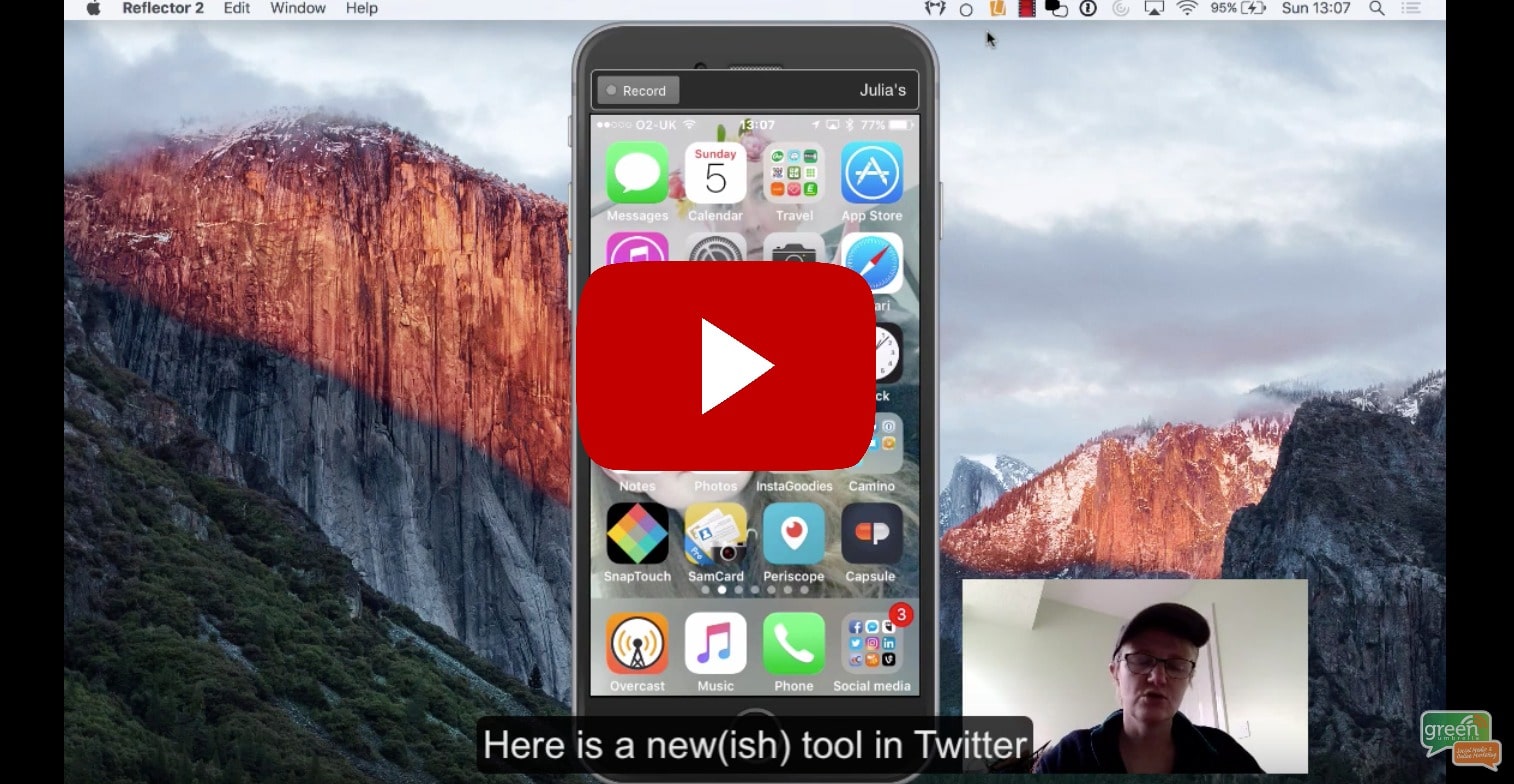
If you are a “stickers” kind of person then you will love this new feature from Twitter. Spruce up those boring images with a range of stickers. From wigs, hats, sunglasses to all sorts of symbols and icons. I wonder how long it will be before Twitter introduce geo-filters or SnapChat like filters? Time will tell.
Stages to add stickers are:-
a) Open up the Twitter application (stickers are not yet available on desktop)
b) Select an image
c) Click on the smiley face
d) Select your sticker (notice a range at the base of the app)
e) Add some text and send your Tweet







