Are You Embracing These Five Google Listing Features?
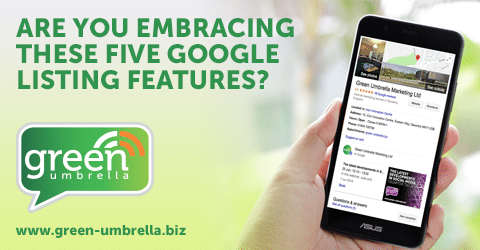
Are You Embracing These Five Google Listing Features?
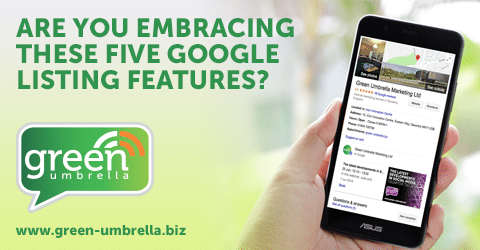
As the months go by, we keep seeing more and more functionality within a Google listing. Over the years, this function has been called many things such as Google Places, Google Business Map, Google My Business Page, Google Plus, and these are showcased on Google’s search results. When you “Google” your business name, you will usually see an entry on the right-hand side that lists your company details.
Before we take on a new client for social media management services, we offer a “blitz” of their accounts. This is a one-off quote to get the accounts up to speed and to make sure that they are all built and branded correctly. The companies’ Google listing is part of this “blitz’ process. Listed below is the checklist that we work through to ensure that our customers Google accounts are ready for an effective social strategy.
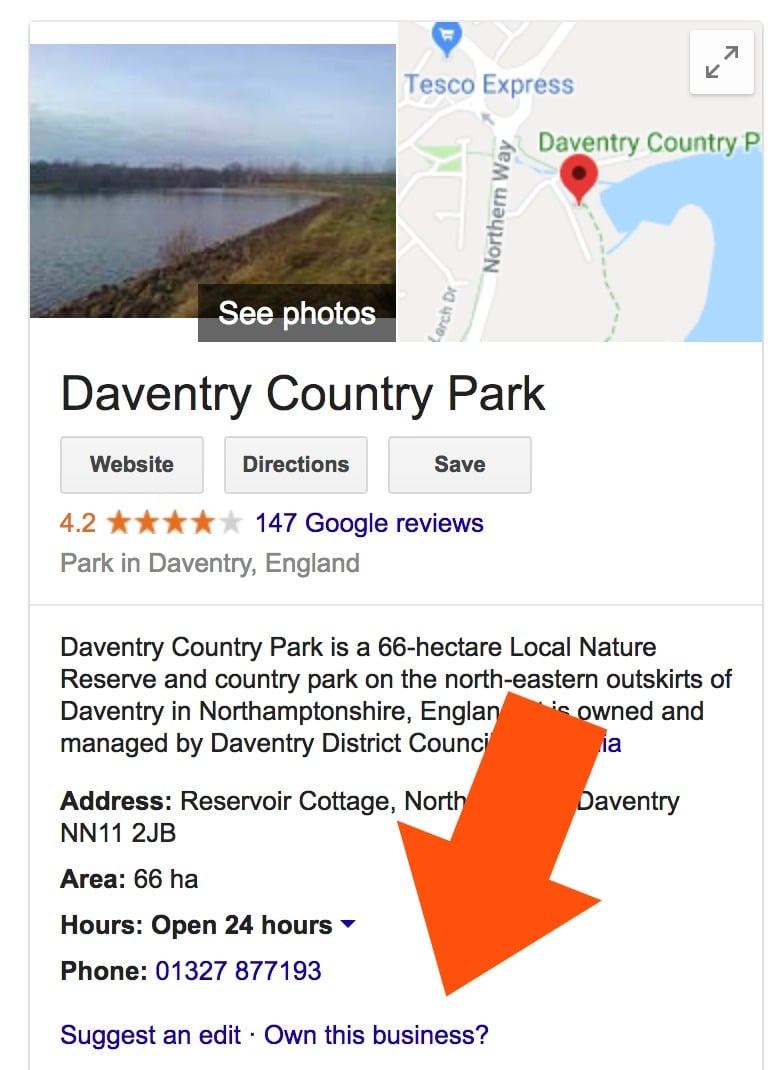
#1 – Is the account claimed?
Unlike Facebook or Twitter that add a little “tick” to show that a page has been verified. It is not easy to spot if a Google listing has been verified but it is one of the first things we look for. The easiest way to see if your page has been claimed is to see Google are asking you “do you own this business”. As you can see from this listing for Daventry Country Park, it has not yet been claimed by anyone. If your business has not yet been claimed, then simply click the “Own this business?” link and follow the onscreen prompts.
#2 – Do you have a minimum of ten reviews?
As well as all of the basic information such as phone numbers, website, email, etc. we also look to see if the client has a minimum of ten reviews (positive reviews). If not then we need to work with the client to secure at least ten reviews before we launch their social media activity. It is sometimes difficult to ask for reviews, so why not try a free trial with Notority.com – they do all the hard work for you.
#3 -Do you utilise the custom post feature?
One of the best improvements of the Google listing is the ability to showcase an offer, product, event or post. We are not able to showcase a video yet, but I am hoping that this is on the cards for the future. The posts will expire after seven days, or if an event date has passed, so this is a feature that you will need to update constantly. As with most marketing efforts, it is more effective if you have a strategy for consistency in your content. For example, if you are a recruitment agency then posting your “job of the week” each Friday, or an estate agent may post their property of the week. Content creators may showcase their weekly blogs, and car dealerships may select a vehicle of the week. If you sell products and work within retail then it makes complete sense to get into the habit of updating your listing to display a product of the week with perhaps a select coupon/discount code. This function is highly underutilised, and it is a strategy that we recommend for all clients.
#4 – Have you added a minimum of five Questions and Answers?
Did you know that you can add questions and answers to your Google listing? Think of it as an FAQ page. You do not have to wait for customers to ask questions, simply add them yourself and then provide the answers. Be aware that you should have a strategy to check your questions at least once a month (unless you regularly check your Gmail notifications). If someone asks a question then make sure that you respond promptly.
#5 – Have you updated your “blurb” at the bottom of the entry
Knowing that any text that is entered into a Google product is highly indexed by search. Google released a new area within the listing in 2018 that allows you to add additional blurb about your business that is showcased on the page. If you have not completed this area, then I urge you to add some content asap.
Summary
As you may know, 90% of searches are completed on Google. Making sure that your business account has the correct information, is verified and is updated each week is an essential ingredient for the success of your online marketing strategy. If you would like a quotation of a “blitz” of all of your social media channels then simply email info@green-umbrella.biz, and we will “quote you happy”.
Share this!


