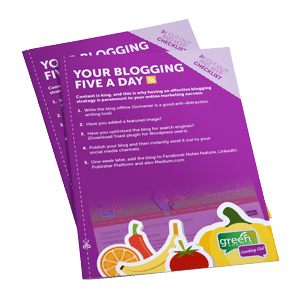How To Edit a Pre-Scheduled Post on Facebook
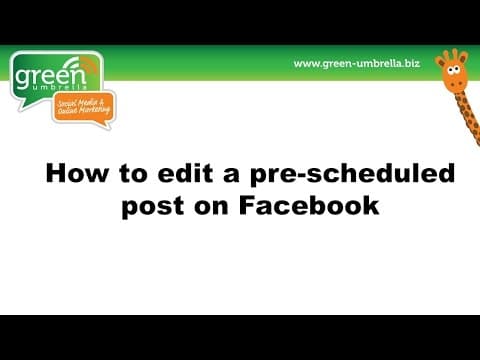
In this video, Julia shares with us how to find a post that has been scheduled on Facebook, and then edit, reschedule, delete and backdate the post.
If you need to make any alterations such as adjust a spelling mistake or replace an image for a post then knowing how to do this is important.
Scheduling on Facebook is a great way of getting organised with your posts, but please learn from our previous mistakes (a long time ago), and do not schedule posts such as “had a fantastic meeting with XXX today, lots of new things on the horizon”. Often meetings get cancelled and you forget to delete the post, which makes you look like a bit of a numpty! (Yes, I have done this in the past, and even tagged in the business – I have not been a numpty for about 5 years now!).