Eventbrite tip: Let people get tickets to your next event without ever leaving Facebook

Here are the steps to synchronise your Eventbrite event with your Facebook page.
Step 1
Create your event on Eventbrite
Step 2
Click “Manage” on your event
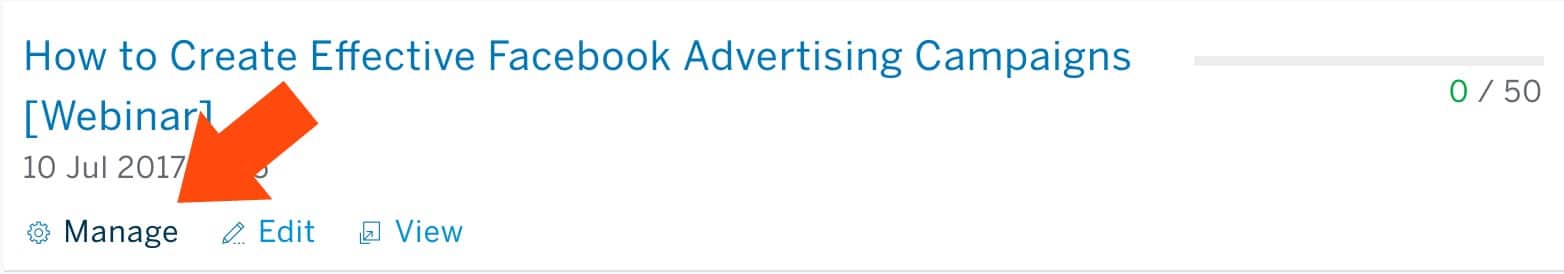
Step 3
Click “Add to Facebook”
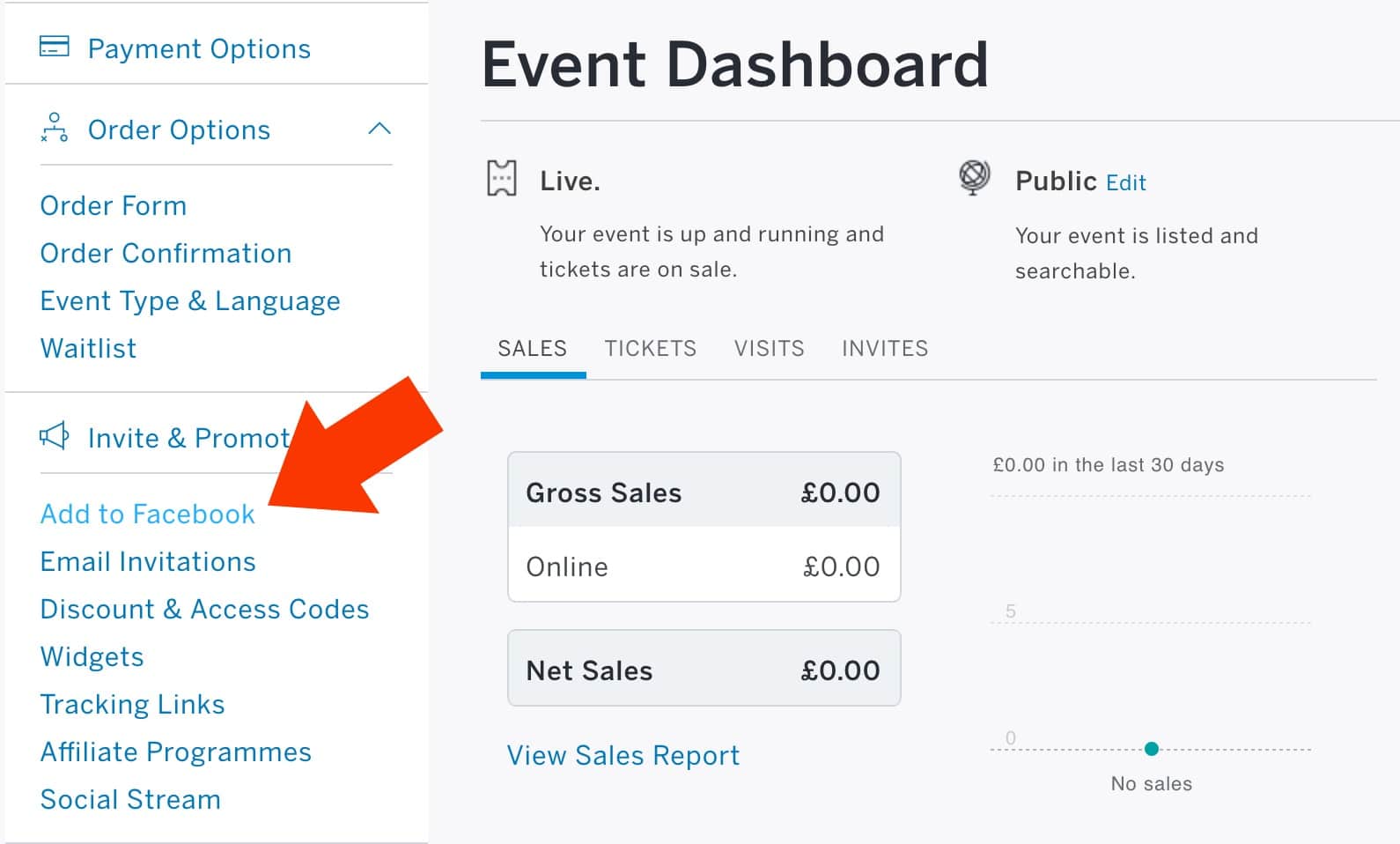
Step 4
Select the Facebook page and then check all the information – click “update on Facebook”

Step 5
Navigate to Facebook and as if by magic, your Eventbrite event will now be listed.
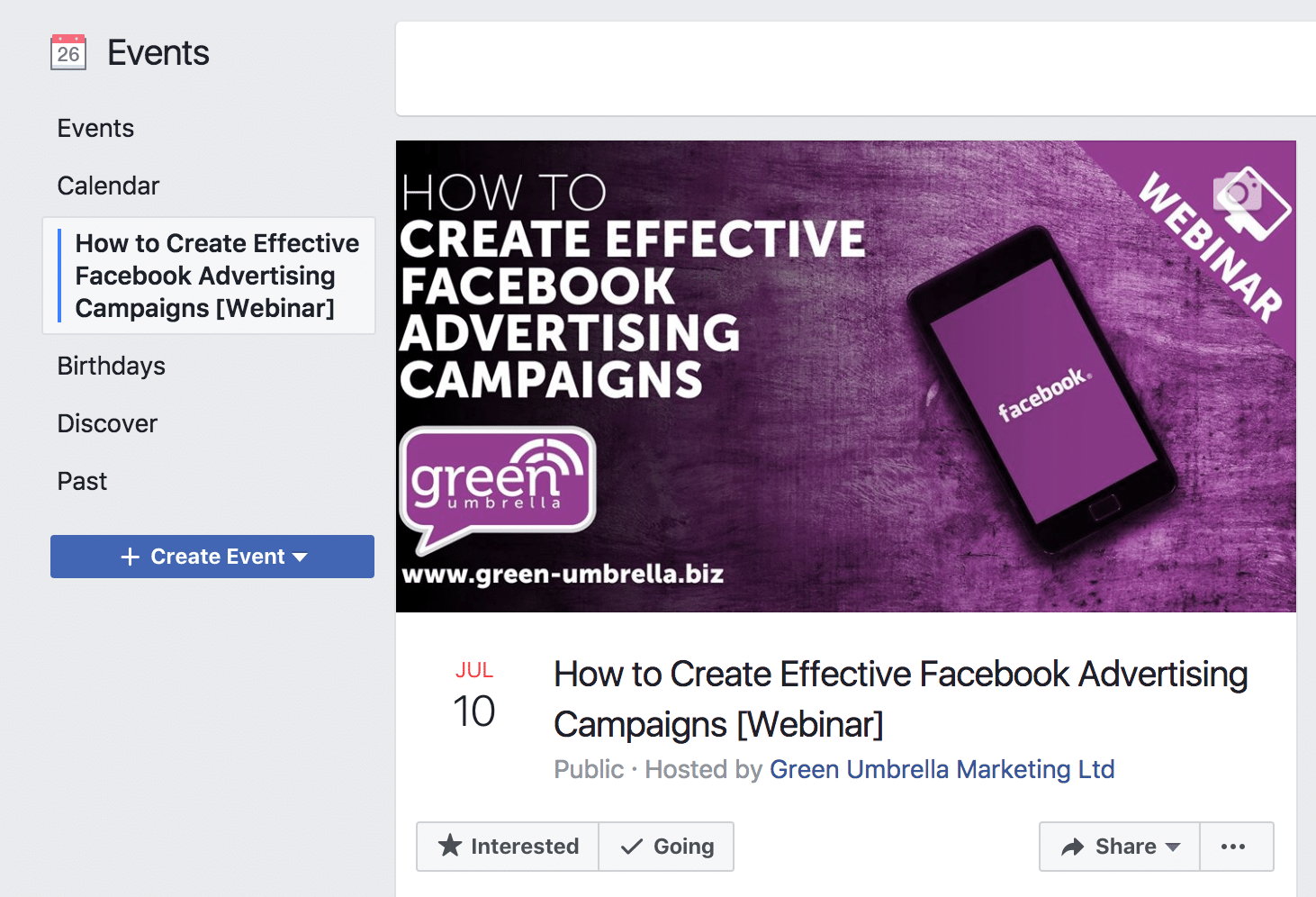


I like this blog it’s a master piece! Glad I discovered
this ohttps://69v.topn google.Leadership