Google For Jobs has arrived in the UK

Google For Jobs has arrived in the UK

Waking up this morning to the BBC News article announcing Google For Jobs had arrived in the UK was exciting – it’s been a long time coming!
We have been talking to UK Recruitment agency owners up and down the country about Google For Jobs for what seems like forever, and now it’s here I have to admit, I’m relieved! Literally last week during a coaching session I told a member of the TEAM network “Google promised it would be here in 2018, but we’re already in July. It’s coming and you need to be ready – we just don’t know if it will be next week, next month, or at this point even next year!” That conversation was literally seven days ago.
How does Google For Jobs work?
Google will scrape websites for information, and when it recognises a job vacancy it will display it at the top of the Google search results in a box as shown below.
I’m sitting in sunny Daventry and if I Google ‘jobs near me’ this is what I get:
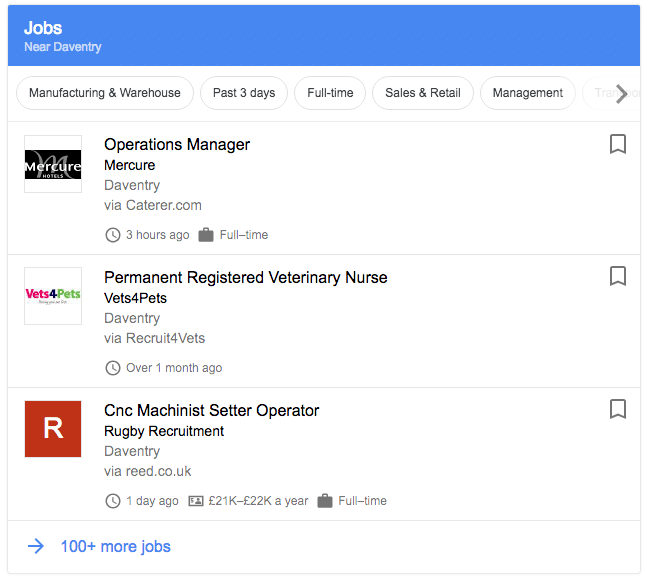
How do I make my jobs appear in this area?
If you have a careers or vacancy page on your website, Google needs to be able to recognise that it is looking at a job post. This is something that Google will ‘read’ in the back end of your site. I’m not a techy in this sense, so let’s just say it will sit in the codey-goodness.
Google for jobs site checker
You can check if your ‘codey-goodness’ is telling Google what it needs to hear by visiting Google’s structured data testing tool and running a test. (A simple copy and paste of the link to one of your vacancies is all you need to do.)
Once you’ve run the test you are presented with a screen – ignore the left-hand side of the screen, the right-hand side is telling us what we need to know. In the screenshot below we can see what information Google can read from this particular vacancy. Straight away, in the right-hand panel, we are presented with the word ‘JobPosting’.

If the right-hand side of the screen is blank (see below), or contains little information in comparison to the example above then you need to make a decision. How important is it to your business that you appear in Google For Jobs?
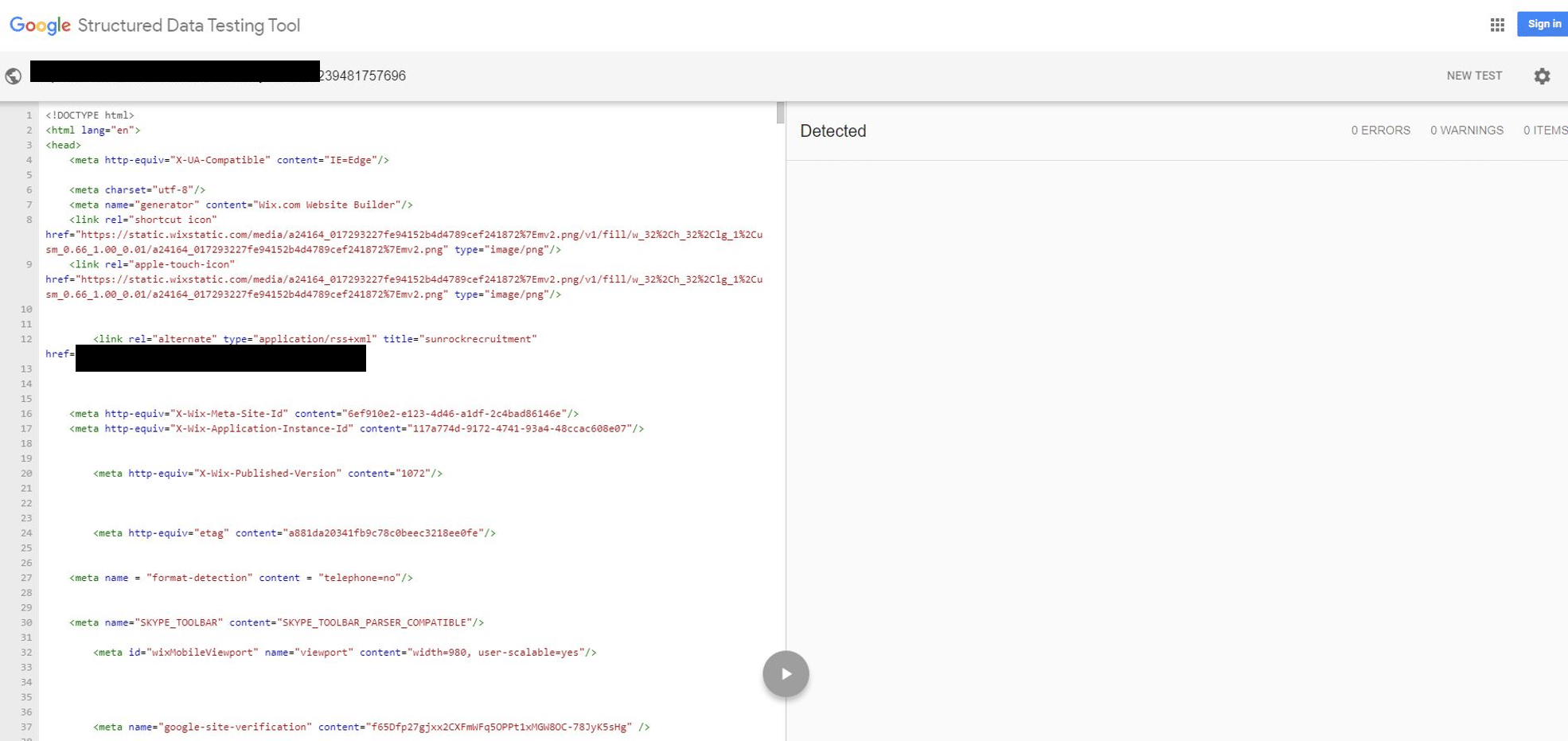
I want my vacancies to appear in Google For Jobs
It’s time to talk to your web developer. Depending on how your website has been built, making updates so that you can appear on Google For Jobs may be a costly exercise; and for others, it might carry a small fee. For your reference (and for the techies reading this who know what a Schema is) Google has some handy information for developers which you can find here.
Whether it comes to committing to a costly overhaul or investment of time, before you sign on the dotted line, keep reading…
Google For Jobs – a workaround
If you are posting your vacancies on job boards as well as your own website, your vacancy will still appear within the search results and applications can be made through those listings. Although when it comes to job boards, the big news here is that Indeed is NOT being included in Google For Jobs.
If you look back at the screenshot above showing my search results, under the job title you’ll see who the employer is followed by the primary source of the job post. Google is clever enough to understand duplicates and will always assign the vacancy to who it believes to be the originator (i.e. the first place the job was posted). If I click into one of the jobs I can also see other sources for the job post. Great news for candidates as f they have had a poor experience through one website, they can choose to apply via one of the other sources instead.
For your reference, here is a list of sources we know Google is definitely scraping job post information from (although I’m sure there will be more to add to the list over the coming day and weeks!):
- Facebook jobs
- Totaljobs
- Reed
- Guardian Jobs
- Haymarket
So the workaround, if you are not in a position to invest in developing your current website, is to simply make sure you are using the right places online to publish your jobs.
Take action now: Head to google and search “jobs by <your company name>” (so I would search “jobs by Green Umbrella marketing”, for example). Are any of your vacancies already appearing? If so, click on the vacancy in the left-hand column and when the details appear on the right, take note of which sites can be used to apply for your roles.
Is there anything I need to be aware of?
From looking at a few different vacancies, we need to be considering that company reviews on Glass Door as these have appeared on some but not all vacancies. It’s always been important to make sure you address negative reviews online especially if they relate to employees. Now, leaving something unattended could have even more of an impact when it comes to talent attraction.
We’ve also seen some salary comparisons for similar roles too, as well as estimated to travel times for commuters. So make sure your information is accurate and your rates competitive!
This article contains my initial thoughts following the launch of Google For Jobs in the UK. As more and more of our recruitment clients engage with it we’ll be writing more on how to use the functionality effectively. In the meantime I will leave you with these three thoughts.
- Is Google for jobs something we should ignore? Absolutely not.
- Google For Jobs is free for now – will it be monetised in the future? Probably.
- Will Google For Jobs be a hit in the UK? For now, we will just have to see.

Christina Robinson is the Managing Director of Green Umbrella Marketing. She provides Social Media Training and Coaching for a range of clients throughout the UK.
Share this!

