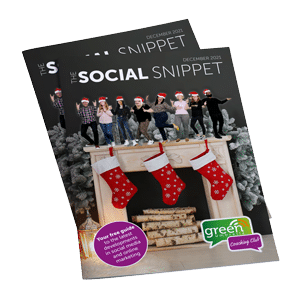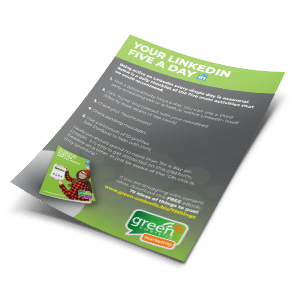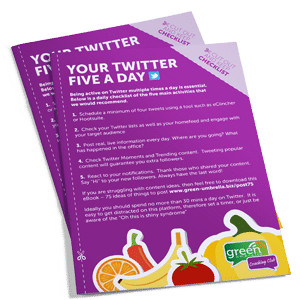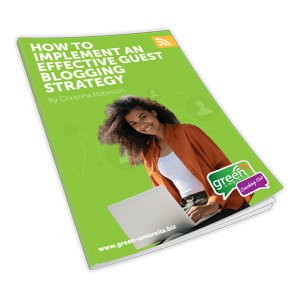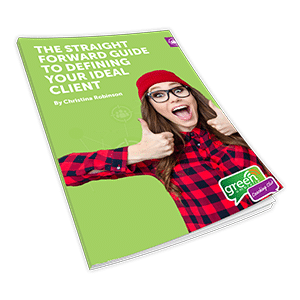How to Download Facebook Live Stream Videos into MP4 Files

Do you need to know how to download your Facebook Live Stream videos into an MP4 file? In this very quick tutorial, Julia shows you the process.
I have now updated this video with the changes that happened in January 2018.
Step 1 – Find your video on your Facebook page (left hand tab)
Step 2 – Click on the video to open it (you must open the video)
Step 3 – Pause the video
Step 4 – Click the three dots on the right-hand side
Step 5 – Scroll down to “download video”
Step 6 – You will find your video in MP4 format in your download folder
Nice and easy!
I hope that helps.