Is your Website Ready for https?

Is your Website Ready for https?

If you own a website then this article will be important for you, as Google’s https deadline is drawing near.
In this article we will cover:
- Google Chrome users will no longer see non-https sites in search results
- How to check if your site will be affected (checklist)
- How to get your site ready for the https / SSL deadline
- Troubleshooting https issues with your website

Google Chrome users will no longer see non-https websites in search results
For the past few years, Google has been giving search engine rank priority over websites which have https addressed content.
Coming up later this year in July 2018 Google will be taking things a step further as the new version of Chrome browser is going to be released. One of its new features will be to clearly display non-https websites as “Not Secure” to visitors to your site if a website is not covered by an SSL certificate and if it is still using http:// addresses instead of https://
This will have a big impact on your website if you are not covered, as at the time of this news article, the current global stats of browser usage in the world over the last 12 months currently shows Google Chrome as the most widely used browser at 57% share, with second place browser being Safari with only 14%.
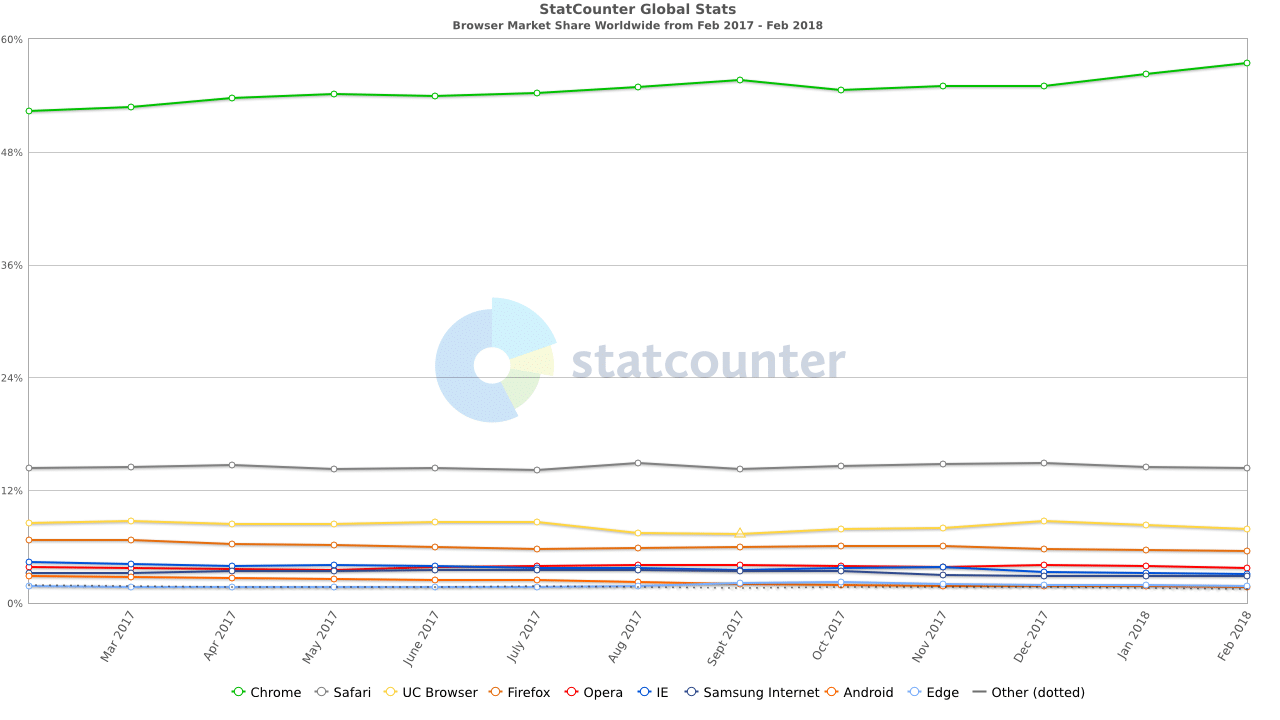
How to check if your site will be affected (checklist)
Simply visit your website and look at the address bar.
If it says http then you will need to take action.
If it says https with a strike-through and there is no green padlock next to the address bar you will need to take action.
If it says https and there is a green padlock next to it then everything is ok and no action is required.

How to get your site ready for the https / SSL deadline
If your website is being managed, or you have a designer looking after your website:
All you need to do is to get in touch with your designer to organise an update session – on average you would expect the work to take between 2 to 3 hours depending on the size of your site and its existing content.
If you have created or designed your own website:
You’ll need to first get in touch with your hosting company to make sure your hosting account has an SSL certificate installed.

After you have updated your website you can use the above checklist to check your pages are all secured.
Is this a one-off job that needs doing?
After your initial work is completed, your SSL certificate will usually be renewed annually by your hosting company. Some hosting companies include this certificate as part of your hosting account and some charge extra as an additional add-on.
Over time, as you are adding new content to your website on a regular basis, it will be important to check any new pages or posts after you’ve added to make sure you haven’t accidentally introduced any non-https content to your page.
Troubleshooting: I’ve updated my site to https but it’s still not showing as secure (green padlock missing)

This site will scan a single page on your site and give you some advice on its findings as to where you need to look at to update to make it https secure again.
Share this!


