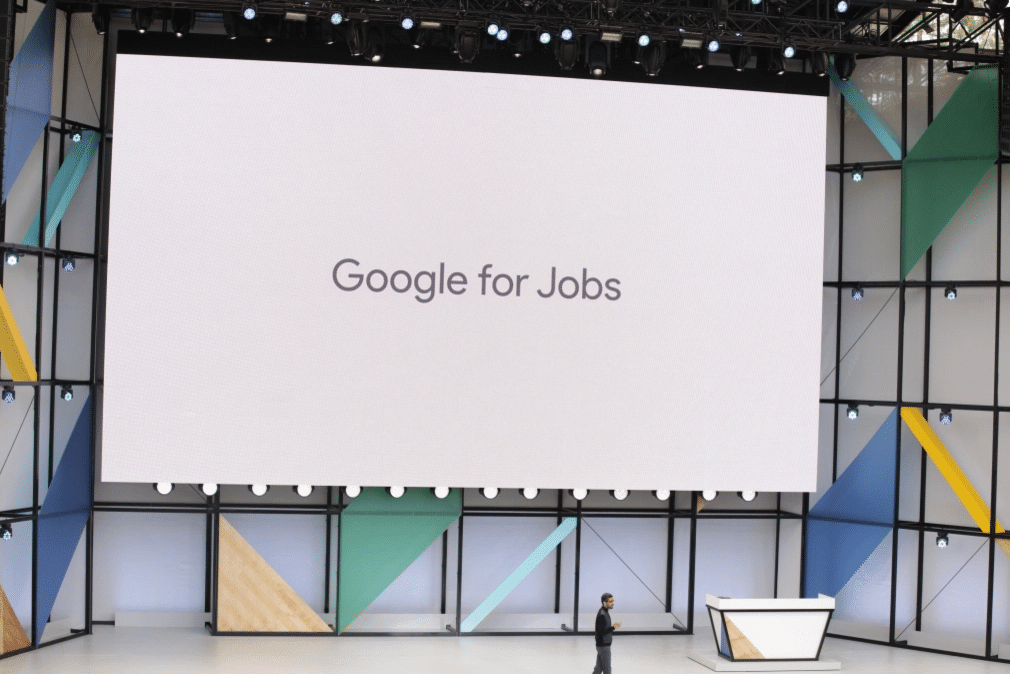Nine New LinkedIn Developments That You May Not Have Known About

Nine New LinkedIn Developments That You May Not Have Known About

Long blog alert! There have been quite a few developments on LinkedIn over the last few months, so I thought you may find it useful to skim through this blog and update yourself on features that have been removed, adjustments (as things move!), and of course the new and shiny tools that are available on LinkedIn.
#1 – LinkedIn has introduced remarketing
If the words “remarketing” is a giraffes fart for you, then let me explain in layman’s terms. Do you recall looking for something recently on Amazon and then suddenly you start seeing Amazon adverts everywhere online? Well, you can now do the same with LinkedIn. You can now feed adverts to people on LinkedIn who have already visited your website. This is a very powerful and effective form of advertising and it is refreshing to see LinkedIn embracing this technology.
#2 – We now have top and recent search – yeah!
OMG! I was ecstatic when I finally realized that this little feature had returned to LinkedIn. If you are fed up with seeing the same posts in your newsfeed then simply toggle the top/recent feature to get the latest updates rather than the most popular.
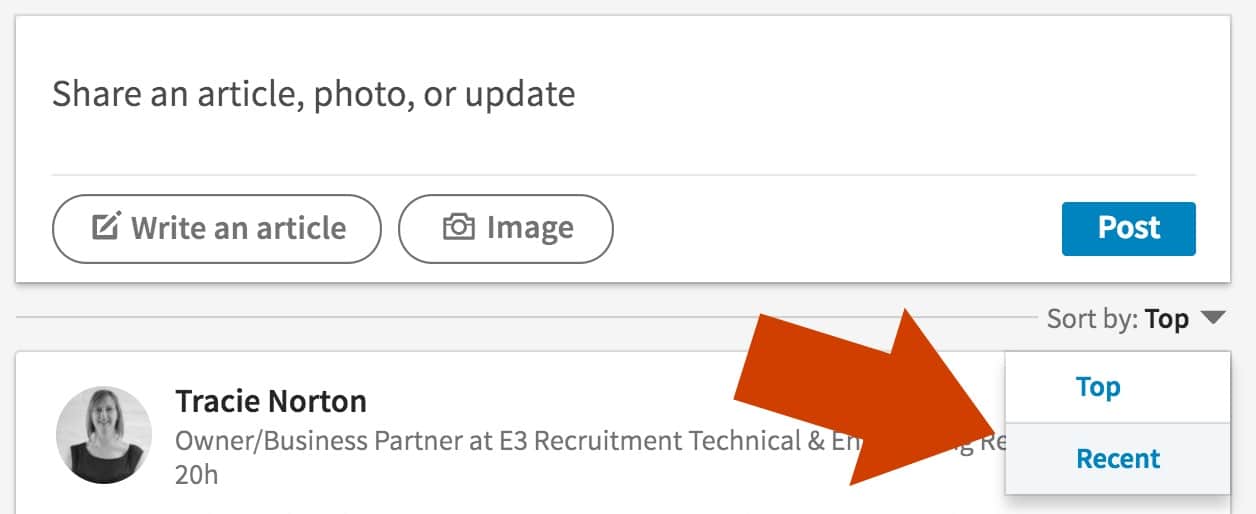
#3 – Profile picture filters
This feature is a step in the right direction. Perhaps you wanted a black and white image, or make your profile picture less bright. There are all sorts of new filters on the new profile editing feature. To access it, simply click your profile picture, then select what filters you would like to apply.
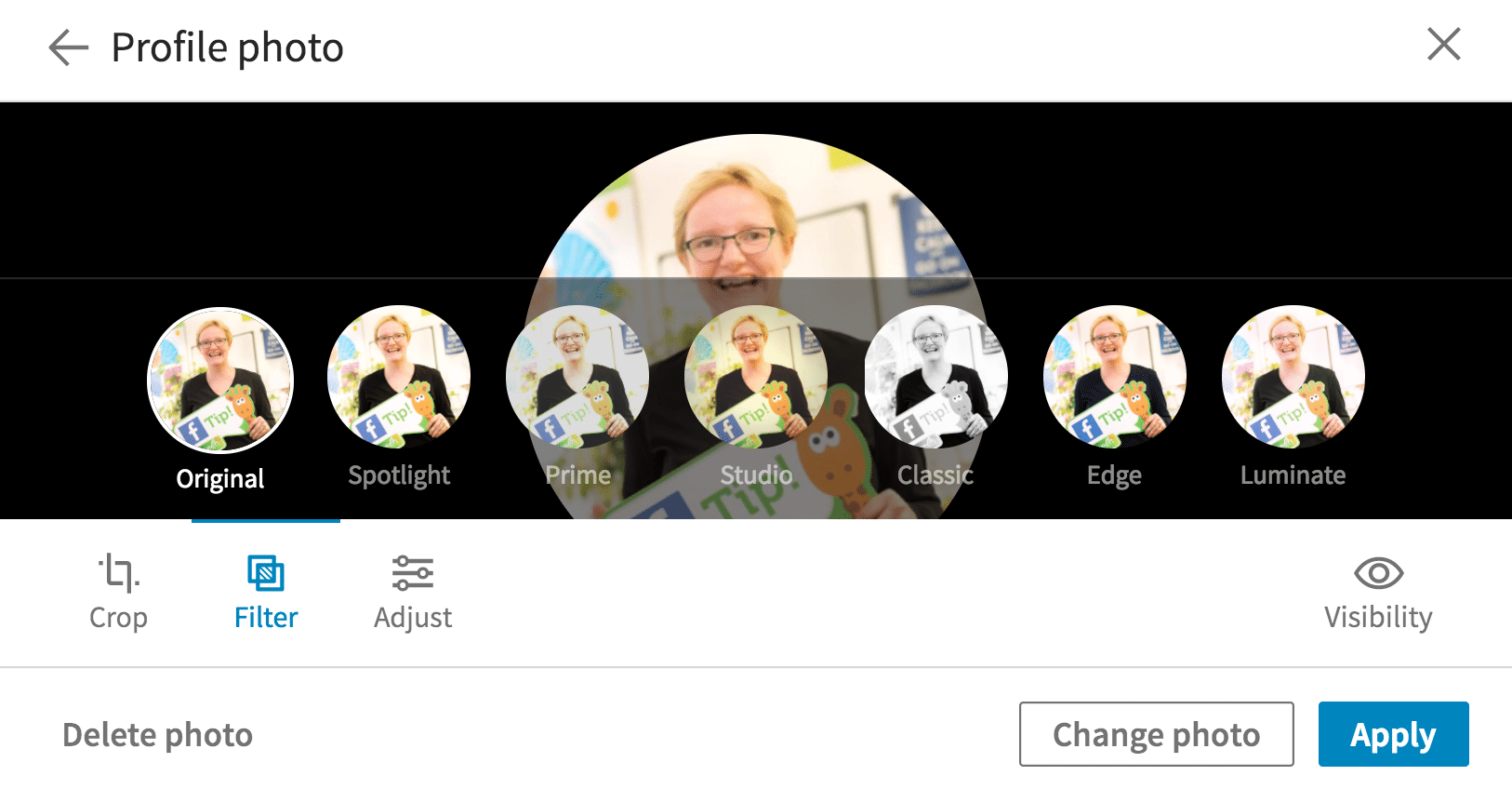
#4 – Trending stories are here
We all know that we need to be sharing interesting content on our LinkedIn profile on a daily basis. What is more interesting than articles that are already proving to be popular? We already have trending content on Facebook & Twitter, so it is great to see this new feature on LinkedIn. The sad news is that it is currently only available within the LinkedIn mobile app. I am not sure if they will be rolling this out to the desktop version or not. Also, it is worth noting that not everyone has this feature yet, it is a slow roll out.

#5 – You can now enable or disable comments on your articles (why would you do that?)
This is a new feature that I really don’t understand. Perhaps there is a good reason why you would not want your audience to contribute or comment on your LinkedIn blog posts, but I can’t think of any.
If you want to disable comments then simply click the little cog on the far right, and select the appropriate option.
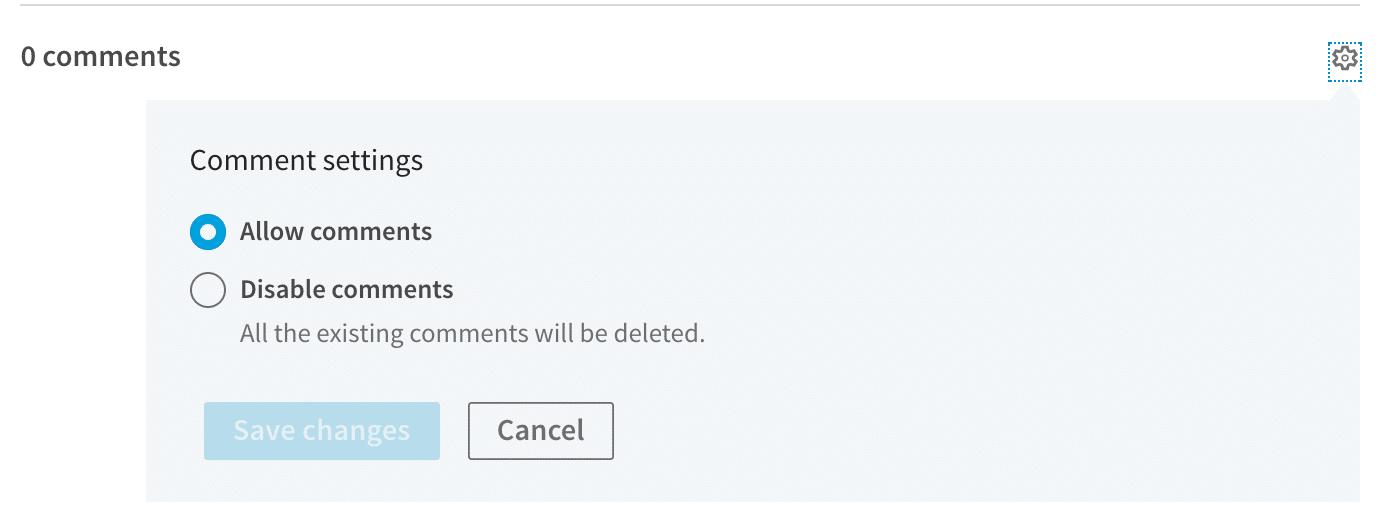
#6 – No longer can you schedule posts into Groups
In my opinion, this is a sign of things to come. As of the 20th June, you can no longer use external software such as Hootsuite, Buffer, TweetDeck, eClincher, MeetEdgar, etc. to schedule discussions into a LinkedIn Group. LinkedIn has removed the API from these platforms, which does make me think how long it will be before they remove this function for personal profiles and company pages. Time will tell. By the way, I believe that you can schedule into groups, profiles, and companies if you upgrade to a premium account. Is this what is happening to LinkedIn? Um….
#7 – You can now add images in comments
This one made me chuckle as you have been able to respond with images on Facebook for donkeys, but it is good to see LinkedIn finally catching up.
To add an image to a comment, simply click the little camera button. As a tip, I would certainly start using this feature if you want your comments to stand out from the crowd. Not many people are using it at all, so your image will certainly grab attention.
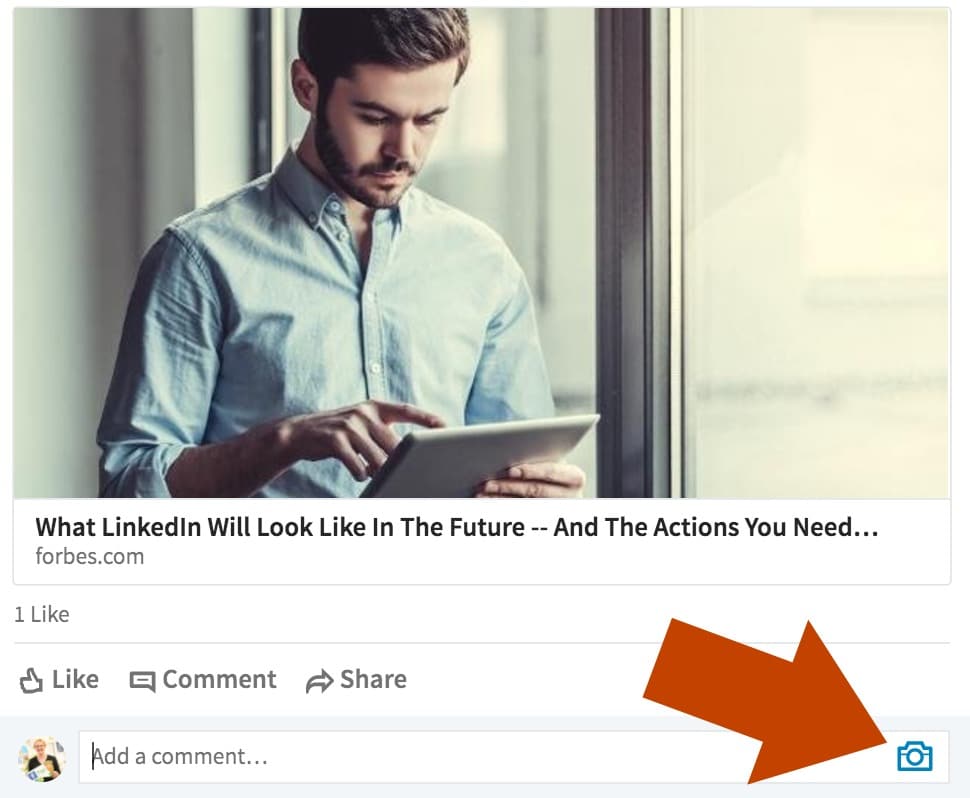
#8 – LinkedIn are working with Google – new job hunt service
Google has partnered with Linkedin and various other job boards to help launch their new job search feature straight from a google search. If you are not advertising on LinkedIn for your jobs, then this new service may make you think twice. It is worth noting that this new search is currently only available in the US but I am sure it will not be long before it is launched in the UK. Click here to read the Techcrunch article on the subject.
#9 Drag and drop the areas of your LinkedIn profile is back! Yippee!
When LinkedIn introduced the new design earlier in the year we no longer had the option to move segments around in our profiles. In June this year, LinkedIn re-introduced this feature which is excellent news! If you now want your education section, higher than your employment history then this can now be done.

Summary
I am sure there are lots of new functions and features within LinkedIn that I have not mentioned above. However, these are the main ones that I found useful for my business and our clients. Please share in the comments below if you have spotted any other new features that you find helpful. We would love to hear from you.
Update – Literally today, I have been given the feature to add native video to my LinkedIn posts. Approximately 500 people world wide so far have this option, so it’s great to be one of the first. – Watch this space for more info on how it works.
[social-bio]
Share this!