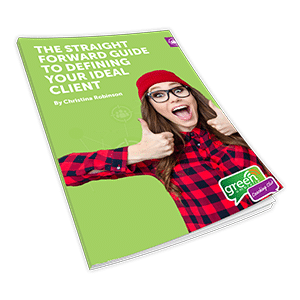Are you using Facebook Video?


I was listening to a Podcast last week and they revealed that the prediction is that 79% of referral traffic to websites will come via video format by the year 2019. If this is true then it’s not that far away!
In my opinion, there seems to be a bit of a war going on between Facebook and YouTube at the moment, but it’s all good as far as I am concerned as it is forcing Facebook to develop some excellent new features.
It is no secret that Facebook have been ploughing lots of time and money into developing the video side of their business. As a user we are now seeing more and more videos in our newsfeed. If you are not really a video person, then I strongly suggest that you don;t click on them. By not clicking you are telling Facebook that you do not enjoy seeing videos and they will appear less and less in your newsfeed over time. But if you click, then you are fed more, so beware.
As a business, it’s great news! Rather than taking photos, consider taking a short video instead. You can use something such as Twitter Vine (as this saves the 8 second video onto your camera roll, which you can upload to Facebook as well). At the moment, the statistics for video are HUGE! So make the most of the reach whilst we have it!
The main reason for this blog article was to explain how to add a featured video onto your Facebook page, and create individual playlist for the videos. I was so excited when I saw this that I just had to make a video to show you the step by step instructions of how to put it together.
Grab yourself a cup of tea, coffee, wine, and take a few mins to see how this is done. It is certainly worth the effort.
What if you can not find the original MP4 file though? Well, I have some good news for you. If you had previously uploaded your video to YouTube or Vimeo, then let me share this wicked free tool called clipconverter.cc .
I use this tool to download my own video (not anybody else’s as that is against copyright!), and then upload them into Facebook. If you have misplaced your original files then this tool is really handy.
By the way, if you schedule your video for later in the week using the Facebook scheduling tool, always remember to go into the video once it is published to add it to your playlist!
That’s me done for today. I hope you found this useful.