Should You Be Using QR Codes As A Marketing Tool?

Should You Be Using QR Codes As A Marketing Tool?

Are QR codes making a comeback? They were trendy once, for about 5 minutes, admittedly, and then they quickly seemed to phase out of regular use. But, as a level of normalcy returns in the world, we are starting to see QR codes appear all over the place to make adhering to social distancing rules that little bit easier. As they become more commonplace, I wonder if we should be considering QR codes again and where they might be of most use to our businesses. So, here’s the question… Should you be using QR codes as a marketing tool?
Capturing data using a QR code
Let’s take Nando’s as an example. I visited the Milton Keynes restaurant recently with my daughter and part of the Nando’s experience there, is usually to stand in a long queue is an uncomfortable environment. Not any more! To join the queue, you scan a QR code that gives you access to a form where you’re able to join the virtual queuing system (meaning we could carry on mooching around the shopping centre – joy). Scanning the code is simple. Open up your phone camera and point it at the code, you then get a pop up on your screen to open the resource the QR code represents. In this case, it was a form that collected data (name, email address, phone number and an opt-in). When the table was ready, I received a notification and we went back to the restaurant. We were seated, and our attention was drawn to a second QR code, this time the code revealed their online ordering system. Again, data is required to place an order (creating an account, names and emails, etc.).
Firstly, what I describe above was a more comfortable experience than pre-covid times! But what I really want to discuss is the marketing opportunity here. Nando’s now has my data, and it knows quite a lot about me! It knows the basics such as name, email, phone number. It knows which branch I’m likely to visit, what I’m likely to order, how big my table is likely to be. And getting that information from me was easy-peasy. They didn’t have to rely on me filling in a form, or jumping on the internet when I got home. It was frictionless!
Using QR codes in Social Media
So, I said earlier that QR codes had seemed to phase out. They did – but they didn’t completely disappear. You have, for a while, had a QR code for your LinkedIn profile, for example. To find yours, open your LinkedIn App, and look at the search bar. On the right-hand side there’s a little icon made up of 4 squares, click on that to access yours. I suggest saving this in your camera roll! And, if you do lots of online presentations, include it within your slides to make it easy for everyone to connect with you.

In the last week, we’ve seen Instagram introduce QR codes to represent Instagram accounts too (replacing their Name Tags, which were essentially their own iteration of a code you could scan to find an account). These codes can be carried on your wrist as a screen on your Apple Watch (other devices are available) or included in your printed materials, posters, brochures, etc.
How to easily create a QR code for a web page
QR codes can give simple access to a URL – they can do other things too, but this is probably the easiest and most accessible use for them. You can use QR code generators, and if you look in the App Store of your platform of choice you’ll find several options.
If you’re simply looking to create a code for a page on your website, you can download a QR code generator into Google Chrome. Once downloaded, to create the code, visit the webpage, click on the little square icon to the right of the URL next to the favourites icon (the star), or in the Chrome extension bar (depending on which extension you have), and a code is automatically generated, which you can then save and use. This is ideal for you to use in your marketing but bear in mind you’d only really choose to do this if you were directing someone to a page with a long and ugly URL!
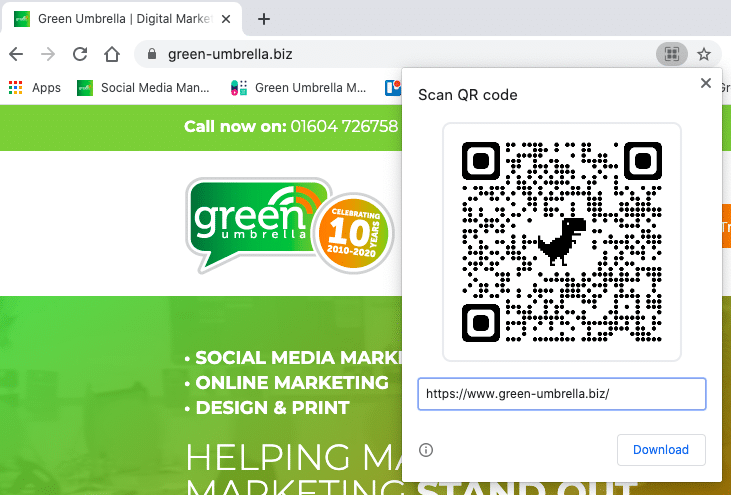
5 practical marketing applications For QR codes
- Easily share contact information on printed materials whether it’s a leaflet, poster, or on the side of a van!
- Capture Data via an online form
- Gather information via a survey
- Share an offer or reward to a specific audience
- Signpost people to specific content or landing pages
One of the best things about QR codes is the ability to measure results. And, although if you have seen a QR code on a magazine advert a few months ago you may have thought it odd or outdated, I suspect that come early 2021 we’ll be looking for them and thinking it odd when a brand isn’t using them!


Christina Robinson is the Managing Director of Green Umbrella Marketing. She provides Social Media Training and Coaching for a range of clients throughout the UK.
Share this!

