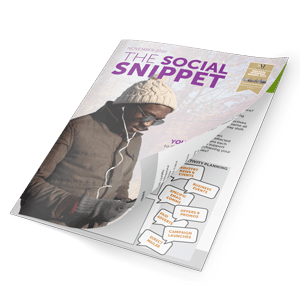SnapChat for Beginners Lesson 4

Join me on my SnapChat journey as I learn the tricks and features of this fast growing social media platform from my 14-year-old daughter, Rachel.
This is lesson 4. To view previous lessons, please check out the SnapChat playlist on YouTube here.
Included in this week’s slightly longer video is:-
1. New feature of the big brush
The new feature of the big brush is handy for creating frames, colouring in large areas and adding special effects.
2. Increase your photo length to 10 seconds (default is 3 seconds)
SnapChat photos are shown to followers for a period of 3 seconds unless you change the default. If you have written something within your photo it can often be missed as the photo vanishes before you can read it. Change the default to 10 seconds. Others can simply tap on the photo to fast forward to the next photo, but at least they have time to absorb your image and read the content.
3. What the three buttons at the bottom mean
There are three buttons at the bottom of SnapChat which are shortcuts to various aspects of the app. Find out how the youngsters are using this feature.
4. How to watch a loop of someone’s story – watch it over and over
I didn’t know you could do this! What a great idea! Well done Snapchat.
5. How to send an interesting story to one of your friends
6. How to find out who has added you as a friend
I didn’t know that I had lots of people who had asked to add me as a friend / follow my Snaps. For those of you who Tweet, it is a bit like Twitter. The default is a bit like “protect my tweets” feature, or similar to Facebook where people add you as a friend. For youngsters this is the best way of protecting yourself from outside predators, however, for business owners you really want to have an open profile. In the video I talk through how to open your profile so people can just follow your Snapchats without having to ask permission.
Sorry for the long video, but I learned lots this week!