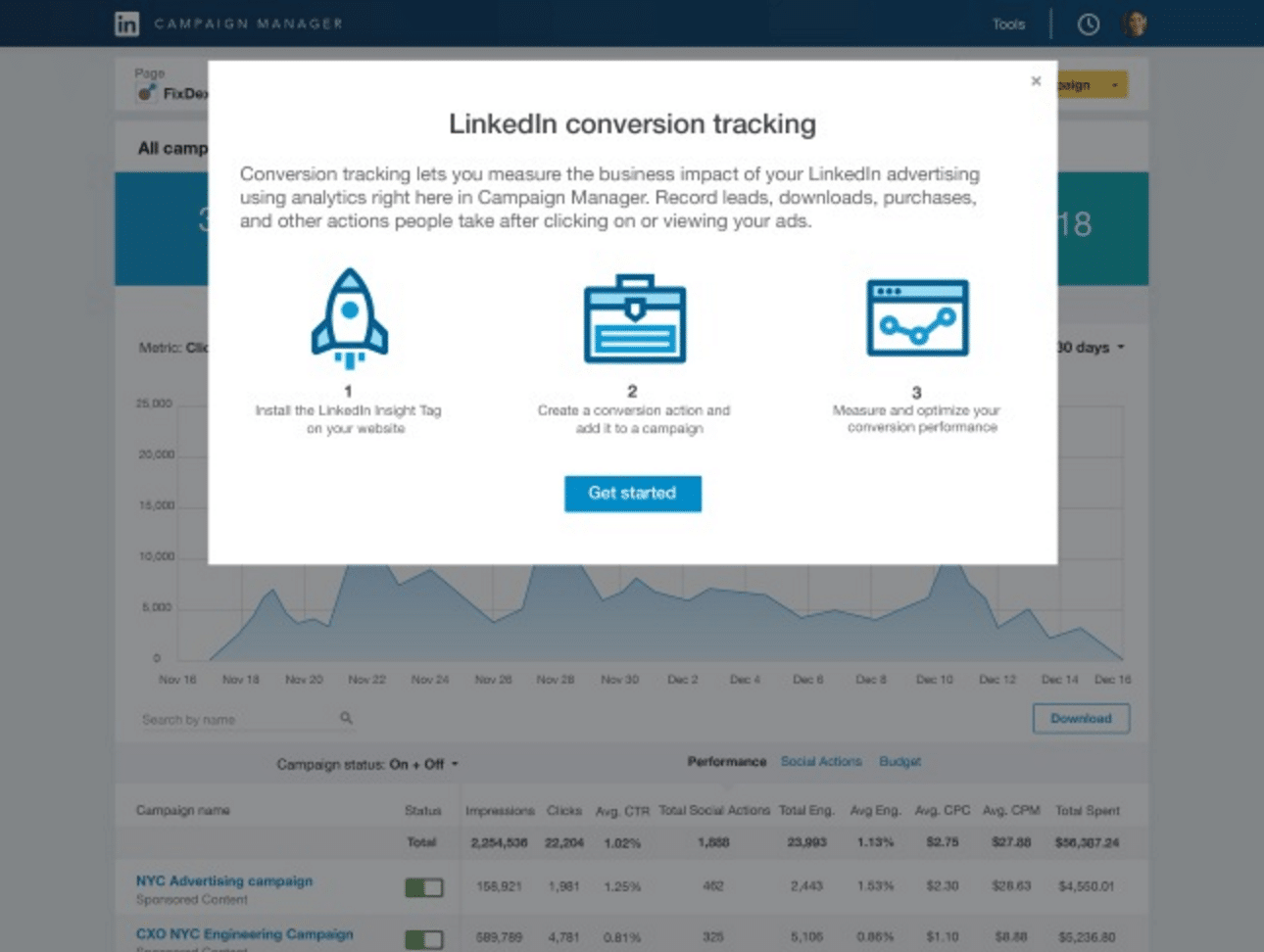Three New Sneaky LinkedIn Features That Are Quite Cool!

Three New Sneaky LinkedIn Features That Are Quite Cool!

Have you noticed any changes when you publish an article on LinkedIn? There are lots of small changes that you may not have noticed, but some of these changes are quite important. In this article, I will not only be telling you about the new LinkedIn Publisher updates, but I will also explain a bit about the new saved feature and conversion tracking tool.
Since the Microsoft acquisition, we have witnessed new product features every month! Long may it continue, and hopefully we will see LinkedIn fly with all the other social networks.
#1 – LinkedIn’s New Publisher Features
Item one on the agenda is the new features within the LinkedIn publisher platform. LinkedIn have not explained why they have moved the Pulse area (it is no longer under Interests) – (if you have lost Pulse, then find it here).
Search – you can now search “posts” on LinkedIn. This facility is available on the desktop and also on the mobile version. Please note that although they have changed the language on the home page from “post” to “articles” (which makes much more sense), the search facility is actually searching all Publisher articles (not status updates).
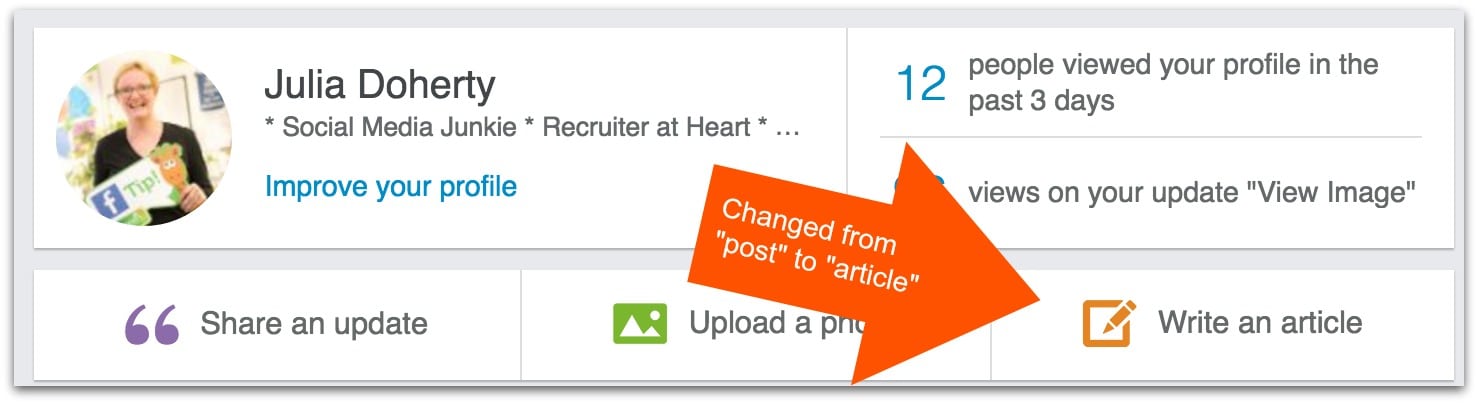
To search LinkedIn articles, simply type your keyword in the search bar and then select “posts” from the drop down menu.

The most exciting aspect of search is not on the desktop, but on the mobile app. Do you remember the old LinkedIn Signal search? I was gutted when they removed this feature, but it is back! Yes, you can now search for status updates. Bear with me as this can be a little bit confusing because of the language that LinkedIn uses.
To search anyone’s status update with a particular keyword on the mobile, go to the top, type in your keyword, and filter by “posts”. Yes, posts is not an article on the mobile version, it is a status update! Come on LinkedIn! It’s a great feature, but please think about your customers and have clear language!
In summary
- Post search on desktop is an article that someone has created in Publisher.
- Post search on a mobile is a status update.
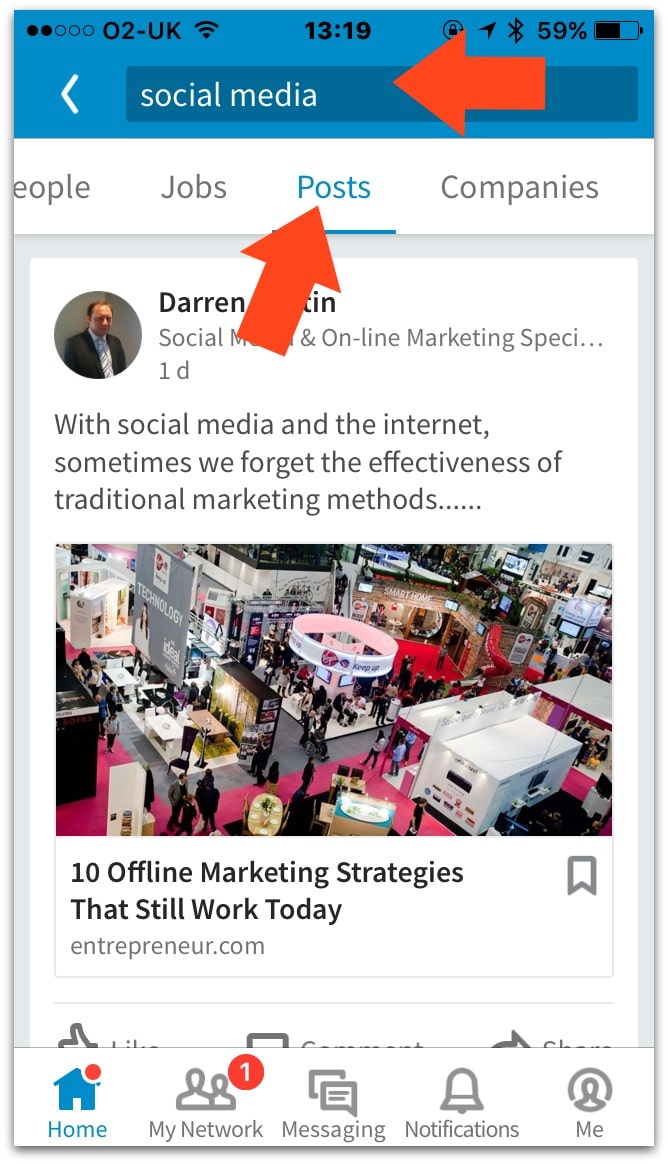
#2 – LinkedIn new Saved Feature
If you are a Facebook user then you may be familiar with the saved feature. Unfortunately, the LinkedIn saved button is only available on the mobile app, but it is still a very useful tool and is very easy to use. If you spot an article that you want to save for later, perhaps you want to share on your other social media platforms, or you just want to read the article in full when you have a few quiet minutes, then the save feature is really handy.
To save an article, simply click the little flag next to the article.
#3 – LinkedIn Advert Conversion Tracking
Hand on heart, I am not a big fan of LinkedIn adverts. In my opinion, they are very expensive and I have only had success with senior executive positions for a recruitment company. Saying that, these new conversion tracking tools are certainly a step in the right direction and it is great to see LinkedIn introducing such fabulous tools. At least now I will know for certain if my adverts are converting (not just providing click-throughs).
Looking at the limited information available online for this feature, it works in a similar way to Google Goal Conversions. Simply set up the URL of your landing page, or thank you page within the advert and your analytics within your Advert Campaign Manager will now show you conversion rates. This simply allows you to keep all your advert analytics in one place rather than using external software and measuring tools. (Find out more here).
I am keeping an eye out for all the LinkedIn news (good and bad), so please pop back often, or subscribe to the blog if you want to keep updated.
I am curious, have you ever used the LinkedIn advert platform?
Have you found value from it or have you found it to be very expensive?
I would value your opinion, please feel free to comment below.
[social-bio]
Share this!