Five Tips to Make Your Instagram Account Stand Out

Five Tips to Make Your Instagram Account Stand Out

In recent years, Instagram has seen significant growth in its popularity and with one billion active monthly users; it really is a platform that you can no longer afford to ignore.
While Instagram is a very “visual” platform and, therefore, it naturally suits both the retail and creative sectors well, many other industries, like recruitment, use Instagram to showcase their company culture and values. That being said, with so many active users, how do you make sure your Instagram account stands out?
1. Engagement, engagement, engagement
I can’t stress enough the importance of engaging with other users when it comes to Instagram. I recently set up my own business profile in order to test this theory, and while I did get a few followers by following other accounts, my profile visits, personal engagement and followers all shot up when I spent time engaging with other profiles. I heard somebody say once that liking an Instagram photo is similar to nodding at someone in the street, and I couldn’t agree more. From my experience, Instagram has a great community feel to it, and therefore, you’re only going to get out what you put in. If you spend time commenting and really engaging with other profiles, then nine times of out of ten, they’re going to do the same for you.
On a business profile, Instagram states the number of profile visits received in the last seven days, but if you want to look at your Insights in a little more depth, simply click the “hamburger” icon in the top right, select “Insights” and then “Activity”. Here you will find a little more information on your Reach, Impressions and Interactions as well as Profile Visits. There are also several websites that you can use to calculate your Engagement Rate.
2. Insights are your friend!
Similarly to other Social Media platforms, you can use the Insights in your Instagram account to check when your audience is online. Once you are in the Insights section, select “Audience” and then scroll to the bottom of the page where you will find “Followers”. You can switch the insights here to either show “Hours” or” Days”, although I would recommend that you use the “Hours” tab. While posting at the correct time alone won’t make your Instagram account stand out, it certainly will help to ensure that your post is going to reach the highest number possible.
3. Brand Awareness
As I mentioned at the top of this blog, Instagram is a very visual platform, so you need to make sure that your profile is as visually pleasing as possible. There are several ways that you can do this:
Firstly, make sure that every photograph that you upload is excellent quality. If you do have professional photographs that you can use that’s great, but don’t feel that you have to go out of your way and hire a professional photographer – a smartphone camera will definitely be good enough! To make sure that your photographs are the best quality possible, I’d always recommend taking plenty and playing around with settings like Portrait Mode, HDR and make use of the Flash.
Secondly, once you have a photograph that you are happy with, you need to make sure that it aligns with your brand. When editing your photographs, if you decide to use the Instagram filters, make sure that you use the same filter on every image. If you double click on your chosen filter, you can edit the level, again, try to use the same level. If you decide not to use the Instagram filters, you can edit the photograph by altering different elements such as the Brightness and the Contrast, again (you guessed it!), make sure that these are the same across every image.
Depending on the type of business profile that you are posting to, another great way to increase your brand awareness is to use a branded template. These are fairly simple to create yourself using software like Photoshop or Canva. Make sure that they are the right size (check our Image Size Cheat Sheet here) and that they include your company logo.
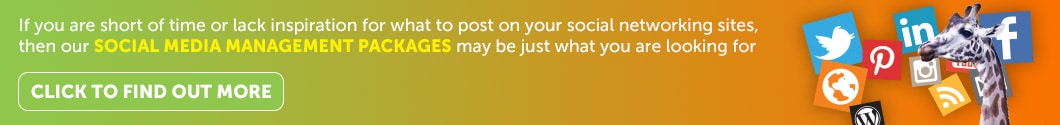
4. Hashtags
Instagram allows you to add up to 30 hashtags to your posts. However, there are contradicting theories as to how many will get you the highest level of engagement. I personally use as many as possible (usually between 11 and 30) and have found that this works well, both increasing my engagement and my followers. Make sure that your hashtags are relevant to ensure that your posts are reaching your target audience, and keep an eye on your post insights, which will inform you of the reach of your post from the hashtags only. To view this information, click into the post and select “View Insights”, then scroll to the bottom of the page where you will find “Reach – From hashtags”
5. Highlights
If you read my recent “Emily’s Brainbox” tip in our March Social Snippet, then you will already know about Highlights, but if you haven’t, I’ll give you a little recap here. In order to add to your Highlights, you need to have first been regularly using your Instagram Stories. If you have, click the “+New” button below “Edit Profile” to add a story to your Highlights. Select the Stories from the archive that you wish to add to the Highlight, then once you have clicked the “Next” button, edit the cover and title of the Highlight before publishing. Highlights are a great way to make your Instagram account stand out, if you have added a range of stories, you can group these into different Highlights, which then remain at the top of your page above your posts.
Hopefully, these tips have been useful to you, but if you have any questions, please contact us on Live Chat or on our Facebook page

Account Co-ordinator for Green Umbrella…aka The Brain Box. Rarely makes the coffee!
Share this!

