Is Your Instagram Account Built Correctly?

Is Your Instagram Account Built Correctly?

As the majority of my audience is small business owners, I am going to share with you the top key elements that you need to set up a business account on Instagram. However, I must point out that Instagram is not a platform for ALL businesses. There are some industry sectors that thrive on Instagram and others that struggle.
Is Instagram right for my business?
Before spending time creating images, videos and implementing an Instagram strategy, you must first consider if Instagram is really the right platform for you and your business. At the end of the day, time is money! Below are some Instagram demographics. Am I describing some or all of your audience? If there is some synergy with at least a few of these categories then Instagram could be a very powerful platform for you.
(taken from June 2017 figures report)
- 68% of Instagram users are female
- 80% of Instagram users come from outside the US.
- 59% are aged between 18 and 29
- 33% are aged between 30 and 49
- Food, wedding, travel, photography, animals, fitness, wellbeing, fashion, nature, beauty, music, hair, technology, motivational, marketing. These are the top industries that thrive on Instagram.
- If you are a recruiter, then you will be successful if you are recruiting in any of the above sectors. Or, consider using Instagram as an internal recruitment tool.
Set up a free business profile
If you already have an Instagram account, then I suggest switching it to a business account. This is easy to do. Within the app, go to > Settings > then scroll down to Switch to business account. When you have a business account, you can add your business information such as opening hours, a business address or a phone number. Please note that you will need a Facebook Business Page to enable you to switch to a business profile.
Now the basic account is set up, let’s work down a 10 point checklist for your account:-
#1 – Does your profile pass the readability factor?

#2 – How often are you posting on your Instagram feed?
#3 – Are you posting correctly?
- Have you added a description with a maximum of three hashtags in your post?
- Once posted, click “edit” and then tag in the location (if there is no location, then just tag in your own business).
- Immediately after your post, add a comment below with a list of hashtags (around 15 tags that are relevant to the post).
- Tip: Create a list of hashtags in your iPhone notes, so you can simply copy and paste to make life easier.
#4 – Do you respond to comments?
The same as any social media platform, you always need to have the last word. If someone comments on your post then reply with a thank you. The only ones I tend to ignore are the ones that are trying to sell something to you, or just promoting their own account. As a word of warning, always dodge the “follow me” type accounts. If it sounds too good to be true then it probably is.
#5 – Do you respond to new follows?
The technique that we recommend for responding to new followers is to direct message them with a personal thank you. The best way to do this is to create a mini video using a tool such as Ripl or Legend.im. See the video below with a neat little trick to show you how to say thanks for following in a DM a quick way!
#6 – Is your follower / following ratio healthy?
Do you have more followers than following? If the answer is yes then you are doing something right. Once a month I suggest that you have a culling session. Have a look at the people you are following and check to see if they are actually posting on a regular basis. If not, then click unfollow. It’s good practice to cleanse your account on a regular basis.
I do not know of a tool that will do this for you (unlike Twitter, where you can use a tool such as www.manageflitter.com) If you know of a tool then please comment below as I know others would be interested.
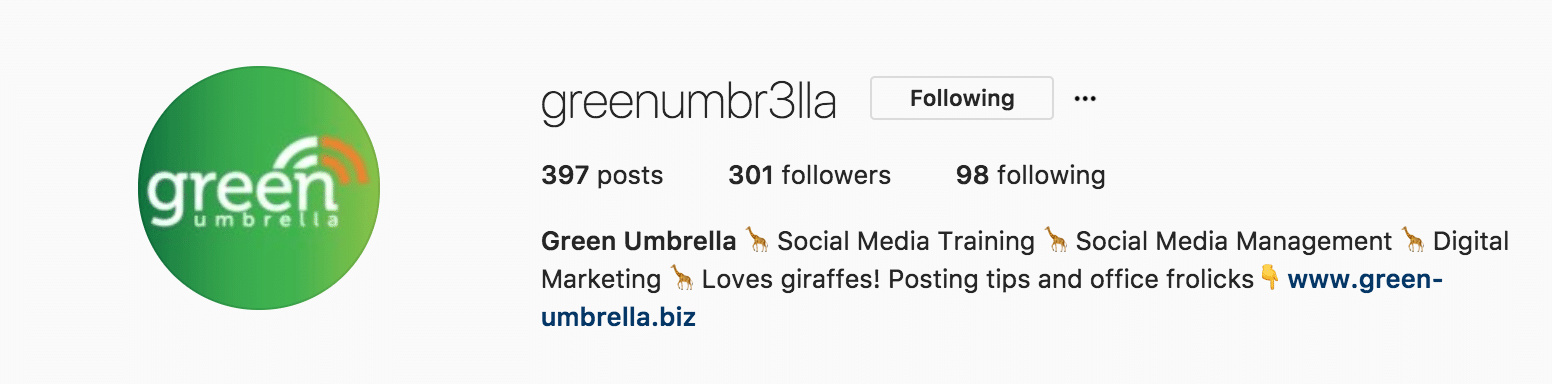
#7 – Do you know who your audience is?
By clicking on the analytics in your account you can dive into more details about your followers. Click the stats bar on the top right of your profile > followers > see more.
- You can see how many followers you have lost or gained in the last 7 days.
- I was interested to see that the Green Umbrella account was 51% male! This figure will certainly influence the type of content that we post daily.
- The age range for the GU account is 35-45 year olds, which is what I would expect. What is the age range for your account?
- TOP LOCATIONS – I always tap the “countries” as I want to make sure that we have a UK audience, not a US audience (which we do).
#8 – Are you posting at optimised times?
Going back to your analytics, you can easily see the statistics for when your Instagram followers are online every day. For example, I see that on a Wednesday, the best time for me to post is at 5pm or 9pm, but on a Tuesday it dips to 6pm. Using software such as OnlyPult.com you can schedule your post (and add your first comment) at a time that is optimised for your audience. I love Onlypult – it is relatively cheap (only £12 a month for three accounts), and the functionalities are amazing.
#9 – Are you using Instagram Stories?
If you are the type of business that posts multiple times a day on Instagram then I would recommend switching to using Instagram stories.
- Regular feed posts = no more than two a day
- Instagram stories = no more than six a day
As you may know, Instagram stories are very similar to SnapChat technology. You can post an image or a video of stories which then vanish after 24 hours. Stories are “snackable” – bite-sized bits of information that either educate or entertain your audience. “Behind the scenes” types of posts work really well on stories and it is certainly a strategy that we would recommend.
Summary
Instagram is a fantastic social media platform, and perfect for many businesses. However, you need to put the effort in if you want to be successful. Not only is it important to build your platform correctly, post interesting photos and videos at optimised times, but you also need to make sure that you are following, commenting, liking and putting your head above the parapet with stories and live videos. All this activity takes time, effort and creative juices to make it work. The same as any marketing strategy, consistency in all of the above will result in the positive outcome that you crave.
Share this!


