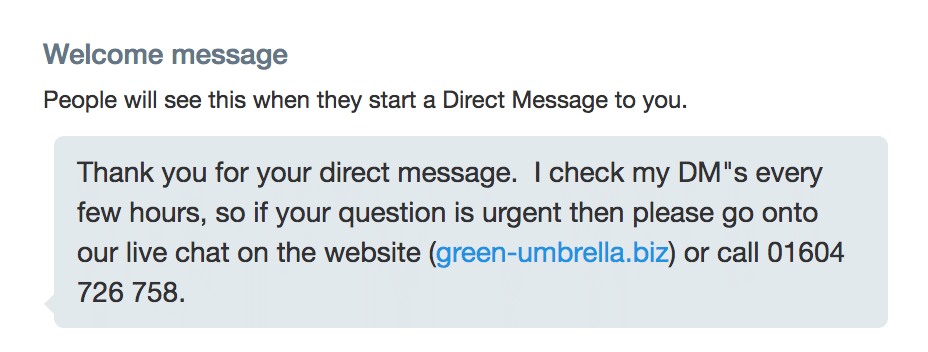Is Your Twitter Account Built Correctly?

Is Your Twitter Account Built Correctly?

Is your Twitter account performing well for you? If not, then it may be due to rocky foundations. If your account has not been constructed in the correct way then you end up with holes in your Twitter bucket! In today’s blog post I will walk you through ten key ingredients that will ensure that the foundations of your Twitter account are solid. Have a look through this list and see how your own Twitter account scores out of ten.
#1 – Does your branding work?
There are three elements to this first question.
a) The Twitter Header – this is the large photo at the top of the Twitter account. Unlike Facebook, when you change your header it will not post as a Tweet and no-one will get notified of the change. Take a look at your header. Do you have a call to action? Is the image “on brand”? The image size for a Twitter header is currently 1500px x 500px, however, this can often change, so it is something to be mindful of.
b) Your avatar (profile picture). If you have not checked your profile picture in a while then please have a look asap. The image has recently changed from a square to a circle, therefore many profile pictures no longer fit. I often see very busy profile images, which simply do not work well in the newsfeed. As I am typing, I am looking down my own home feed. I can see one logo where the end is chopped off, I can see another with three people round a table with a flip chart (I can only just make out what it is) and another of a team of people (but it is so small that I can not see their faces). More people will see your avatar in the feed rather than looking at your profile, so keep it simple. Either your face, or your logo – whichever works best. Here are some great examples of how to use your logo (or an element of your logo), or a personal brand.
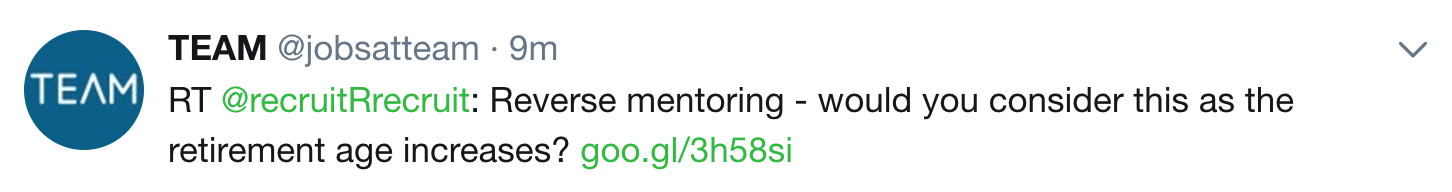


c) The third element is the theme of your account. As you can see from the profiles above, all of the links and hashtags in my account are coloured green which is our brand colours. To change your theme with your branded colour click edit profile > theme> enter your hex code. If you are not sure what your hex code is (the #colour), then you can either ask your graphic designer or use an app called Color Pick Eyedropper. This is a free Google Chrome extension that allows you to find out the hex code for anything on the web. Simply drop the eye dropper onto your website to find out your code.

#2 – Is your Follower / Following Ratio Healthy?
Never be impressed by the number of followers someone has. But do be impressed by the ratio. A health ratio simply means that you have more followers than you are following. Getting thousands of followers is easy. All you need to do is simply follow thousands of people. A good percentage of these will follow you back. Many people have this process automated. I follow you, you follow me back – job done. Then what? It’s all just a lot of noise. People are not following you because they want to read your Tweets and follow your content, they are following you because you followed them.
Do you have more followers than you are following? If so, then well done you! It’s hard work keeping a good ratio. It also means that your content is excellent as people are following you because they want to hear your voice, it’s not a numbers game.
What happens if you have an unhealthy ratio?
If you have an unhealthy ratio then it is time to cleanse your account. This is relatively easy. Simply visit www.manageflitter.com and start the process of unfollowing people. First look at all the people that you follow who are inactive. If someone has not tweeted for the last 12 months then why are you following them? There will be a percentage of people who have never got round to adding a profile picture to their account. These people are not serious about Twitter, so why are you following them?
#3 – Have you optimised your Twitter bio?
Did you know that you can add up to 160 characters for your Twitter bio? I see so many accounts that do not make use of the allowance. A good Twitter bio will include keywords, personality, energy and a minimum of two hashtags. Does your Twitter bio include these key ingredients?
#4 – Have you created Twitter lists?
I am dumbfounded when I look at clients accounts who are following hundreds, and sometimes thousands of people on Twitter but they have not created lists to manage those profiles. Their timeline must be full of lots of noise that they are not interested in and in turn, you will ultimately miss some key tweets from people that matter. When we take on a new client, we always create a minimum of four lists.
a) Competitors (private list)
b) Clients (private list)
c) Industry thought leaders (public list)
d) Notice me list (private list)
As you can see, there are two types of list. Public lists, and private lists. (Don’t make the same mistake that I did in the early days – read more here!) If you add someone to a public list then that person will receive a notification to say that they have been allocated to your list. Be creative with your list names and make them complimentary. For example, I have a list set up called “Top Recruit Peeps”. In this list are many recruiters and those that supply the Recruitment industry. This is my target audience, so being able to click on my list of recruiters and only see the tweets from that audience is crucial to my success on Twitter.
You may be wondering what the “Notice me” list is. This is a sales strategy for prospects. On this list, you should only have a maximum of ten people. These are your key people/prospects that you would like to engage with and ultimately you would like them to follow you back. Once a person in this list then follows you back, they get removed from the list and added to your client list. Then you add your next prospect.
#5 – Are you using more than two hashtags in your tweets? BIG mistake!
I remember it taking a while to get my head around hashtags. I understood that the words were linkable, but I couldn’t understand what people would hashtag words such as #Business #Marketing #Job as I personally never searched for those words. What was the point of adding a hashtag to a Tweet when no-one ever searched for that hashtag? Seven years on and I am still seeing it. A pointless exercise. My golden rule is please do not use more than two (three at a push) hashtags in a single Tweet. Any more than three will make your tweet look like a list of keywords, rather than a constructive sentence.
What words should I hashtag? The answer to this one is simple. Good keywords! A good keyword is something that you think people will search for. For example, I always hashtag a location, or an event, or a specific industry. There is also nothing wrong with being creative with your hashtags. Saying things like #LoveMyJob or #BestDayEver or something like this video with Justin Timberlake is absolutely fine!
#6 – Are you in the right time zone?
Another mistake that we often see when we take on a new client is that their time zone is incorrect. I have no idea why, but I often find accounts with the default time zone as Amsterdam! I urge you now to quickly check your time-zone. Go to your profile > settings and privacy > general > check your timezone.
Whilst you are in the settings area, then also check the following:-
a) Privacy & Safety > Protect my tweets is NOT ticked. (you want people to see your tweets if you are in business)
b) Muted words > You can now block particular words from your Twitter timeline. For example, I follow a lot of recruiters, however, I don’t want to see tweets with the words jobs, salary, vacancy etc. The mute facility is brilliant!
c) Apps > have a check through the apps that you have given access to your Twitter account. If you are automatically posting from Facebook to Twitter then please revoke this ASAP. It is a deadly sin of social media!
#7 – Have you altered your trending area?
If you have a local business, then it is important to keep an eye on local trends, rather than global trends. You want to jump into conversations that are trending in your city, town or country – not just what is happening in the USA. Editing your trends to be more specific to your needs is another essential ingredient to having a successful Twitter account.
Go to the trends area. This is on the left if you are on your home feed, or the right if you are on your profile. Click “change” and enter the location required. There is another option which says “trends for you”, but in my experience, this option is very Americanised. (No offence meant to my friends across the pond).

#8 – Who is following you?
We have already had a look at the people that you are following and cleansed your account using Manageflitter.com, but have you have a look to see who is following you? If you have outsourced your social media then I strongly urge you to check your followers for spam. An unorthodox tactic to growing a Twitter account is to purchase followers. Simply pay £5 to software such as fiver.com and gain yourself an extra 1000 followers. But the quality of those followers will be awful as they will all be fake. Having lots of fake followers may look to the outside world as if you have a very popular account, but when it comes to a Twitter marketing strategy then you are a bit stuffed. You can not find out when your true followers are online the most, so when is the best time to tweet? You do not have accurate demographics, so how do you know if your account is working for you?
To find out if you have lots of fake followers, go to the free software tool here. Everyone has an element of fake followers. The average is 6%.
If you have more than this then it is time to do something about it!
#9 – Display that you “show support”?
If you are in business then you will want to tell the world that you provide support for your customers. That people can DM (Direct message) you, even if you are not following them, and that you will respond. To activate this feature simply visit https://business.twitter.com/i/settings/support and tick the “Direct message from anyone” and the “Support account” boxes.
#10 – Have you activated your welcome message?
Greet people when they start Direct Messages to help them understand what you can do for them. If you have not yet activated this then simply go to https://business.twitter.com/i/settings/support > welcome message and click replace. Set up your welcome message asap and manage your customer’s expectations.
Summary
What was your score for setting up your Twitter account? I would love to hear if you have made some changes to your account after reading this blog. I welcome your comments below.
Share this!