Multiple Text Option Facebook Ads – What Are They and Why Should I Use Them?

Multiple Text Option Facebook Ads – What Are They and Why Should I Use Them?

A few months ago, Facebook released a new tool in their advert manager – Multiple text options!
Multiple text option (MTO) allows you to add different versions of text in various areas of your advert to highlight different aspects of your product or service. Facebook’s algorithms will show different combinations of the text options to different people, depending on what Facebook thinks they are most likely to respond to and click on.
At the time of writing, MTO is currently only available for Traffic ads, App installs and Conversion objectives, and you can only use them for single image or single video ads. This feature is also still in its roll-out phase, so if you can’t see the options in your ads manager, it might be that you need to wait for it to become available to you.
How do I set up a Multiple Text Option ad?
You set up your campaign and ad sets as normal, but when you get to the ad creative page, you will see there are extra options for the Primary text, the headline, and the description boxes.

You can add up to five different versions of your text in each of the boxes, but you need to make sure every part works with every other part, or there is a chance your ad might not make sense when it’s shown to people. The great thing is, just because you add five versions of your primary text or your headline, it doesn’t mean you need to add five versions of the other options. You can just add one or two if you prefer.
Here are some examples of how you can vary your text:
- Ask a question that your audience might have been asking themselves. They might click on your ad to see how to solve it.
- State a fact – show that your business knows what it’s talking about
- Show how your business can help people
- Use a testimonial to show what other people think of your business
- Include pricing to show you offer good value for money

Once you have chosen your text, you can click the “View more options” button to see what each combination looks like as an advert. You can also view how each version will look on mobile, desktop, instant articles, stories, Instagram, and more.

When you have finished adding your text options, simply publish your advert as normal.
Why should you use it?
People are different, and an advert that appeals to one person, won’t necessarily appeal to others. Multiple text options allow you to tailor your advert to the many different ways that people respond. You could, of course, set up multiple versions of the same advert and choose your combinations yourself, but doing it this way means you only need to create one advert and let Facebook do all the hard work. It also means you’re not diluting your audience and showing multiple ads to the same people, multiples times, which keeps your ad frequency down.
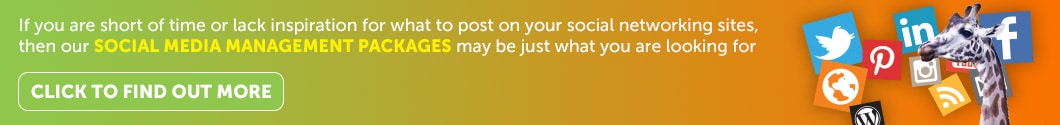
Are there any downsides?
Unfortunately, the biggest downside is that when you come to report on your advert, Facebook doesn’t tell you the combination of text that worked best, so you can’t use this info to help you create better ads in the future.
The other downside is that if someone comments on a version of your advert, their comment won’t necessarily make sense to someone seeing a different version of your advert. In our example above, if someone commented “Show me how it’s a two-way street” on the “Marketing is a no longer a one-way street…” version of the text, that would make no sense at all to someone who saw the “Our coaching club starts at just £29 a month” version. Just something to bear in mind….
We think the positives outweigh the negatives, though, and have been using this feature successfully for a while now.
Have you tried Multiple Text Option ads yourself? If so, how did you get on?
If you need any help with your Facebook ads or any other aspect of your social media, don’t hesitate to get in touch.

Jane is the Project Co-ordinator and chief proof-reader for Green Umbrella Marketing.
Share this!

