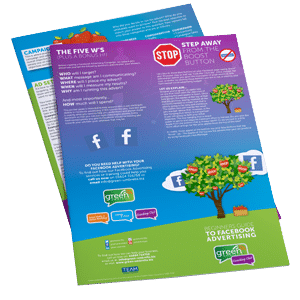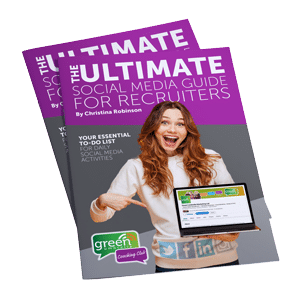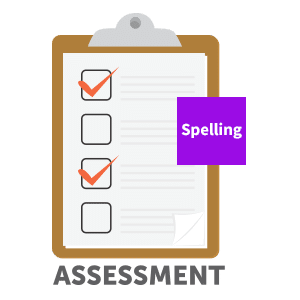How to Select Featured Photos for Your Facebook Page

The default for photos that are showcased on your Facebook page is always the last photo that you uploaded.
A client recently said to me “how do I get rid of that door handle photo on my page?”. He did not want to delete the actual photo as there was quite a lot of engagement on the post, but he also did not want a door handle featured on his page in the photos.
In this video, I will show you how to select up to five images that you can showcase on your page. You will see from the video that we have selected x 5 images that were all posted by our customers who have stolen a Green Umbrella Giraffe!
The short version:
> Navigate to your Facebook page
> Click down the feed until you reach your photos
> Click the down arrow in the top right hand corner
> Select “featured images”
> From here you can add up to five images
> These images are then static on your page – new images will not replace them.
I hope that helps!