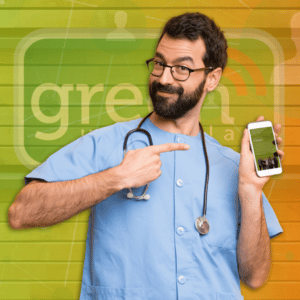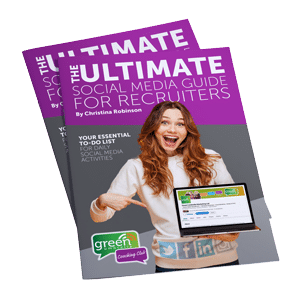How to Turn Off Autoplay Videos on LinkedIn

Imagine the scene. You are sitting on the train, scrolling through your LinkedIn feed and the noise of video after video keeps playing on your phone. You turn the sound off so that others do not get disturbed, but then you forget to turn the sound back on once you reach your destination and you miss an important call. That’s not good!
If you find the autoplay feature annoying and want to turn it off then here is how to do it. (As usual, the simple written instructions are underneath the video, which does not autoplay!).
How to turn off LinkedIn autoplay videos on your app
Step 1 – Launch the LinkedIn app
Step 2 – Click your profile picture on the far left
Step 3 – Tap the cog/gear on the right
Step 4 – On the “account” tab, scroll down to “autoplay videos” – tap.
Step 5 – Select “Never Autoplay Videos”
Simples!