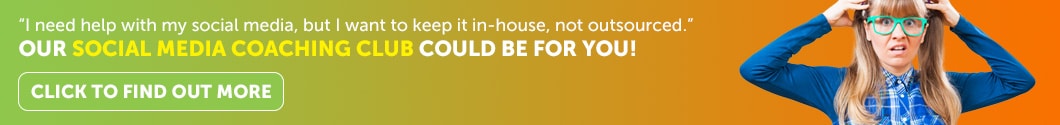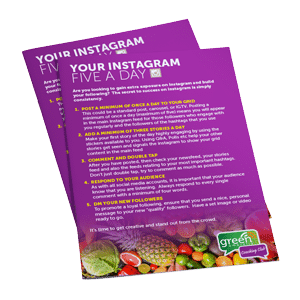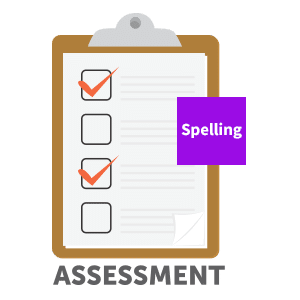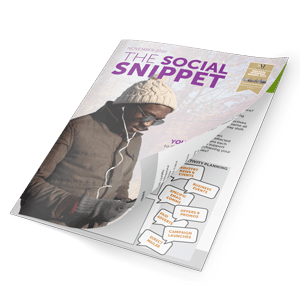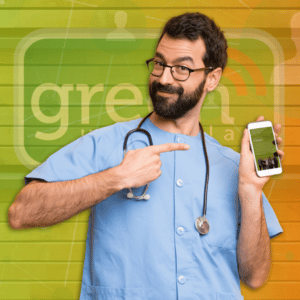Are you using Instagram Insights?
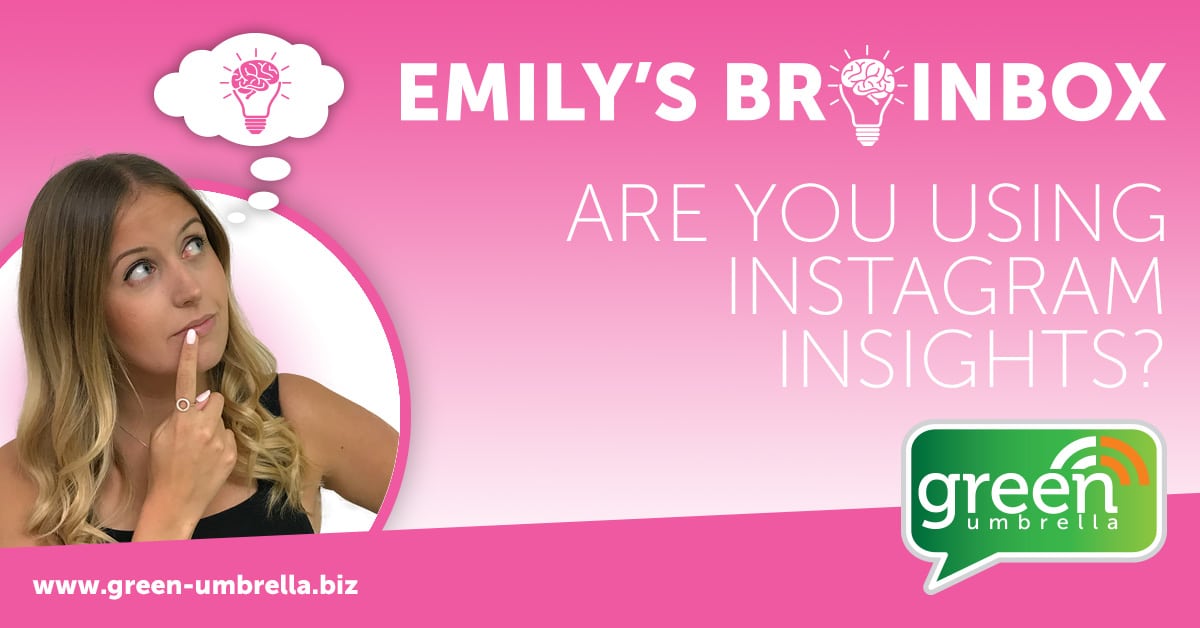
To access Insights, you need a Business Account, but once you have one, you can view many of the Insights that other Social Media platforms provide.
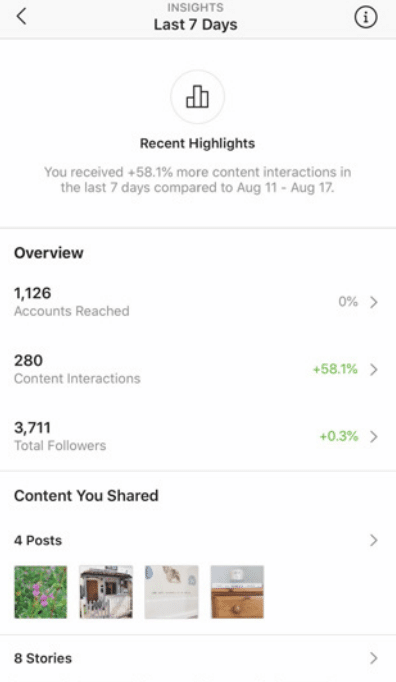
To find the Insights page, simply click on the hamburger menu in the top right-hand corner and then select “Insights” under “Settings” and “Archive”.
Your insights now provide a review of your account’s performance over the last seven days, divided into two categories “Overview” and “Content You Shared”. The “Overview” will provide stats on “Accounts Reached”, “Content Interactions” and “Total Followers”. You can also click on each of these sections to view more in-depth insights, such as overall “Impressions”, “Profile Visits”, “Top Posts”, “Top Stories”, etc.
If you look at the follower breakdown under “Total Followers”, you can view information about your audience such as the “Most Active Times”.
It’s important to check your Insights regularly, as not only can you see how well your account is performing, but you can also see the type of posts that your audience likes. You can then ensure that you are posting the best content at the correct time to get the highest level of engagement.