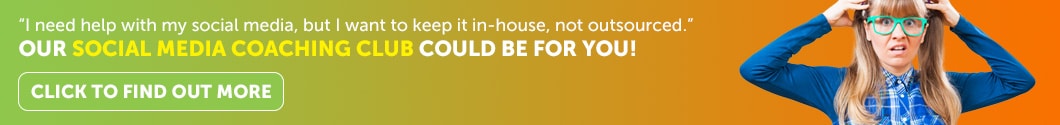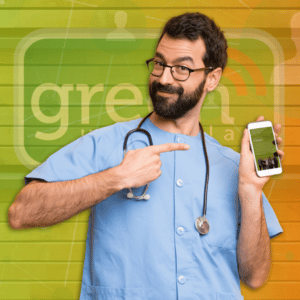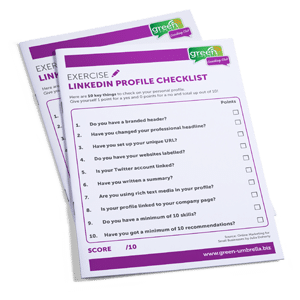Are you using Linkedin Stories?

With platforms like Instagram and Facebook already using stories, we are all used to them by now, but how do you make stories work for you on LinkedIn?
Similar to other stories, the content will only be available for 24 hours, but with LinkedIn, you can only access the feature via the app.
To add to your LinkedIn story, open the app and in the stories section (at the top of the homepage), click the + button next to “Your story”, then just like the other social media platforms, you can edit your story by adding text and stickers. Unlike other platforms, with LinkedIn, you can also add a link to your story if you are using a business page, or have more than 5000 connections on your personal profile.
Remember that you want your story to stand out, but LinkedIn is a professional platform, so whether you are posting as yourself or as your business, think about what you want to share.
In Christina’s blog, “Woah – LinkedIn stories have landed!” she explains everything you need to know, so make sure you take a
look! www.green-umbrella.biz/lis