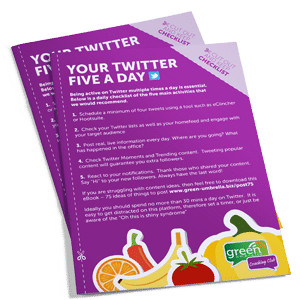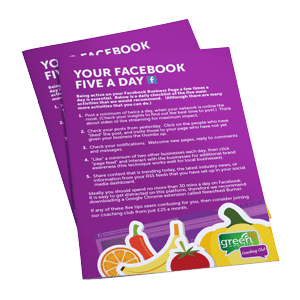How to Ask for A Recommendation on LinkedIn

In this short video, Julia talks through various ways in which you can request a recommendation on LinkedIn. This is an updated version (Feb 2018) as previous ways are no longer available.
If video is not your thing, then follow these two options:-
Option 1 – if you already have recommendations
- Log into LinkedIn
- Navigate to the bottom of your profile / recommendation area
- Click on the grey “ask recommendation” button
- Follow the on-screen wizard to request a recommendation
Option 2 – if you have no recommendations currently
- Log into LinkedIn
- In the top search bar find the person that you wish to ask a recommendation from
- You must be connected to that person in order to request a recommendation
- Click “more” button on said person profile
- Navigate to “Request a recommendation”
- Complete the online wizard.