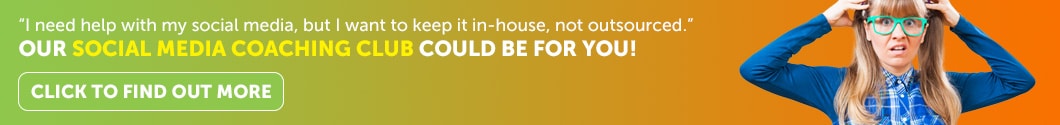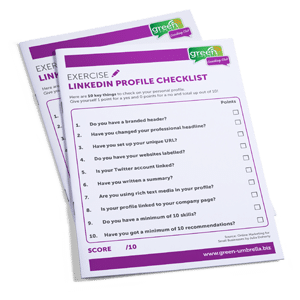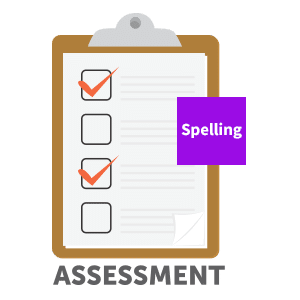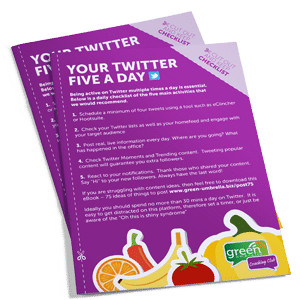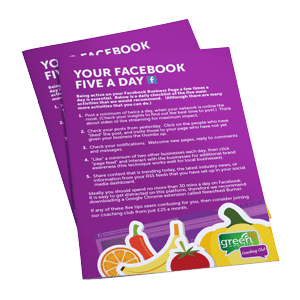Have you Created an IGTV Series Yet?

A great way to get people coming back to your profile is to create a regular IGTV series focused on a specific area or topic. While creating an IGTV series gives you content that you can then repurpose across other Social Media platforms, it also gets your audience visiting your profile more regularly, and is a great way to grow your audience and engagement.
There are lots of steps to creating an IGTV series, so I’ll include how to add a video first.
- Open the Instagram app on your mobile and press the ‘+’ button as if you were adding a regular post.
- Choose your video (it must be at least 60 seconds for IGTV) and then select ‘Long video’ to add to IGTV. You will need to select a cover image, or you can choose a frame from your video; however, we would suggest creating a branded cover image for your series.
- Once you select the ‘Next’ button, you will then be able to add a title and a description to your video.
- To create your series, select ‘Add to Series’ and then ‘Create Your First Series’ – assuming this is your first IGTV series.
- Once you have added a name and a description, you will be able to add any further videos into the same series. You can also select to ‘Post a preview’ of your video to your feed, which is an excellent way of ensuring your video has the best possible engagement.
Creating an IGTV series is a fantastic way to encourage your audience, both old and new, to visit your profile regularly.