Thirteen Great Ideas For Marketing Your Next Event

Thirteen Great Ideas For Marketing Your Next Event

Do you host webinars or events? If so, then using social media, online marketing techniques, and good old-fashioned print is essential if you are looking to get bums on seats! Getting together and implementing your ideas for marketing your next event shouldn’t be a chore or an overwhelming task – here are a few things we pick and choose from for the events we get involved with.
Ideas For Marketing Your Next Event
After many years of running a whole range of events, from webinars to online courses, to our 3-Day Marketing Mastery Academy event, we now have a recipe for success in promoting and market any event, and I want to share with you thirteen ideas to help you do just that!
You should always be marketing your event 6 weeks prior for your campaign to be valuable and successful.
Tip #1 – Make registration easy for your attendees
Let’s face it, our attention span is limited these days, so if your event is to be hosted online, make sure you make it as quick and easy for people to register! There’s nothing more frustrating than having lots of forms and questions to fill out; you’ll run the risk of losing your audience. It’s important that you keep in contact with your delegates in the build-up to the big day – an email marketing nurture sequence is a great way to do this. Please DO NOT simply add an article on your website with an email address that says “email me if you would like to book”.
There are plenty of platforms to host your event. We like to use Eventbrite because it is easy to use, has built-in templates and integrates with email marketing software such as Keap or MailChimp. We also use the Eventbrite Plugin which easily creates a calendar or booking form that can embedded on your website.
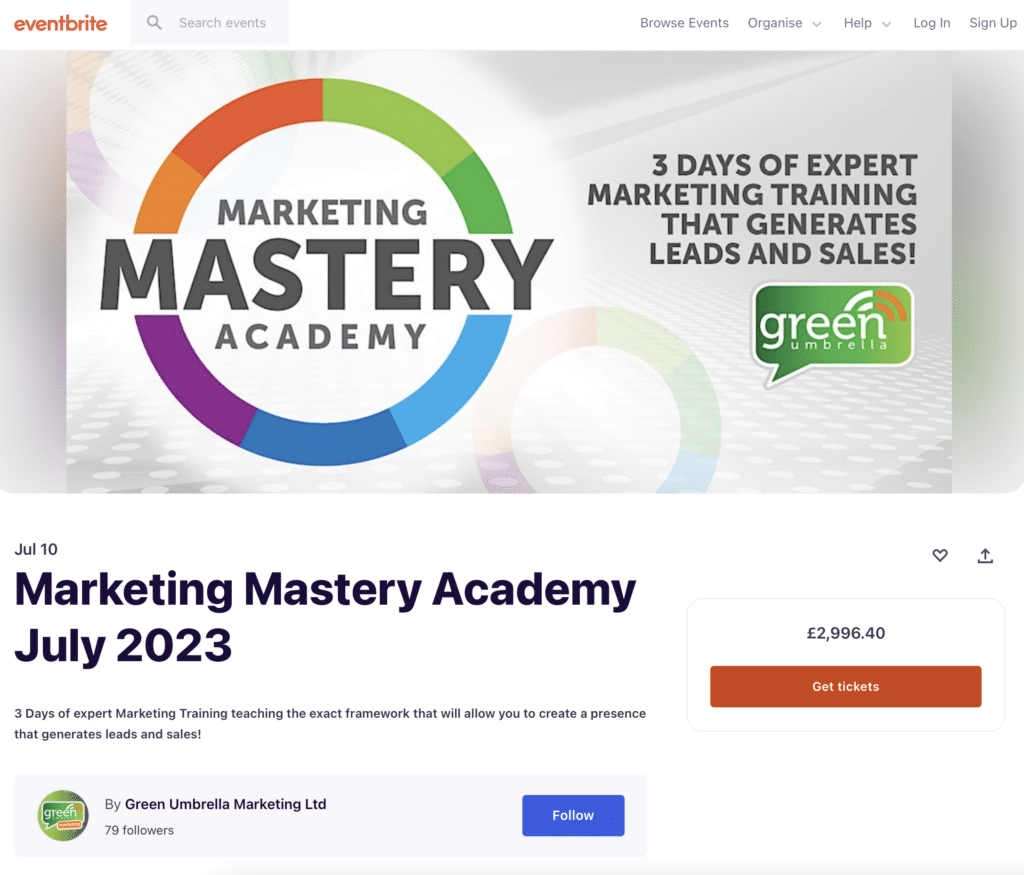
Tip #2 – Add your event to your Facebook Page
You can achieve this in six ways (please complete at least four!)
- Go to your Facebook page and click “add event” – complete the relevant information, including the link to your Eventbrite page and share it with your audience.
- Change your cover photo to a nice design promoting your event (ensuring that you have added a link and details in the description).
- Post the event as a status update, with a link to either the event on your website or on Eventbrite. Make sure that you have included an image.
- Pin your post to the top of the page (don’t forget to unpin once the event is over!)
- Consider sponsoring this post as an advert. Ensure you target the advert (don’t just click promote!)
Tip #3 – Share your event on Twitter in a unique way
- Post to Twitter and pin the post to the top of your account.
- Schedule future Tweets in various ways. For example, perhaps create a branded video or by re-purposing one of your reels.
- Create different images for each event to grab attention. (Using stock photos from Pexels or Pixabay and edit these in Canva.)
- Schedule your tweets at optimised times. Simply compose your tweet and select the schedule icon.
Tip #4 – Feature your event on your LinkedIn company page
Did you know that you can also feature any status update to the top of your page on your LinkedIn account? Simply go on to your LinkedIn company page, click manage page, post your update and then click the three dots on the top right-hand corner.
Remember to post your event as a status update on your LinkedIn personal profile, and again schedule this to be sent out a few times over the course of the six-week period. (Use a scheduling tool to schedule into your personal account, LinkedIn groups and your company page).
LinkedIn also has a specific event feature you can make use of (similar to Facebook), using this allows you to invite your connections to the event – just make sure to follow up to secure them as registrants as many will simply click ‘yes’ their attending and not actually register!
Tip #5 – Add your event to Instagram, Pinterest, Snapchat and TikTok
Adding your event to other social media channels is a bonus, especially if this is where your audience hangs out. We have found that creating reels for your events is where you’ll get the best traction on Instagram.
Tip #6 – Promote your event within your blog articles
Create banner adverts, or use the embedded code that Eventbrite supply to promote your event within your future blog articles.

Tip #7 – Host a pre-event using live streaming
Consider using live streaming on Facebook, Twitter and YouTube to tell the world about an upcoming event or webinar. We all know that the best form of exposure nowadays is live streaming. If you have not yet embraced this technology then I urge you to dive in and get your event out there to the big wide world.
- For the best Facebook live streaming results try and talk for a minimum of 10 mins.
- Perhaps get someone to ask you some questions about the event to get the conversation going.
- Give away some golden nugget takeaways when broadcasting so that people have a taste of your event.
- If you have guest speakers, it is easy to live stream on Facebook and Instagram and have them join you for a casual conversation around the event
- Using a tool like Streamyard will allow you to have multiple people on screen and manage the chat while live-streaming across Facebook, LinkedIn and YouTube simultaneously.
Tip #8 – Offer a Private Facebook Group for Attendees
To generate buzz around the event, think about setting up a private group on Facebook. Registered delegates can get to know each other online. You can add additional support documents for the event, ask poll questions, introduce new attendees and you also create an audience for future events while you’re there!
Tip #9 – Create a HashTag for your Event
Do you have a hashtag for the event? Using this hashtag in every tweet, Facebook post and Instagram update leading up to the event.
On the day of the event, use a Twitter wall to gain additional exposure. Encourage your audience to use your hashtag in their tweets, then display them on the big screen during the event. I would recommend using Everwall. (https://everwall.com/) With Everwall you can brand the wall to your chosen colours and add your logo, etc. I particularly like the leaderboard that is displayed on the right or the bottom of the wall. Watch your event exposure increase as your delegates become competitive as they try to achieve first place on the leaderboard!
Tip #10 – Promote your speakers
If you are running an event that includes guest speakers, then use this as leverage.
- Tag your guests in the tweets, posts, and stories
- Ask your guest speakers for tips about their topic and create images around these.
- Ask your guests to use their own social network to promote your event – create messages and images for your speaker so that they have very little work to do
- Perhaps interview them in video or podcast format
- Live stream the interviews
Tip #11 – Email Marketing Solutions
Are you using your email list to market your event? Don’t oversell the event in the email – keep it simple. The email should be written in customer-focused language. Look at the content; are you using words such as “we”, “our”, “us”? If you are, then consider using words such as “you”, “your”, “you’re” etc. What’s in it for them? What are the learning objectives? What emotion will they have after the event? Will they be inspired, motivated, and excited?
Always add social sharing tools to your email, along with an embedded countdown timer. One of the best free tools to use a countdown timer is MotionMail.
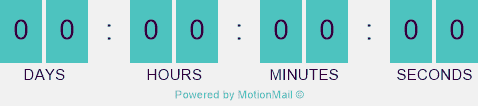
Tip #12 – Ask for feedback
After the event, always ask for feedback. You can do this in a number of ways.
- For a physical workshop, ask your attendees to complete a feedback form before they leave the room
- Create a QR code for online events so an online version of your feedback form (you can use Google Forms or Survey Monkey to host the form and collate responses.) You can email your attendees the link to a survey; however, expect fewer responses.
- On the day, ask if any attendees are open to recording a video testimonial
- Request a recommendation from each attendee via LinkedIn
- Email your attendees with links to your Google My Business page for them to leave a review.
Tip #13 – Printed leaflets and posters
Traditional media is not dead! If you often have visitors to your premises, then showcasing a nicely designed printed leaflet with a little sign that says “please take one” always works a treat. If your event is local, where can you display posters that will be seen by your ideal attendees?

Conclusion
There is never any “one solution fits all” for marketing an event, and there are hundreds of possibilities and options available. You certainly do not have to incorporate all of these tips into your marketing efforts for your event. Choose your favourites and start testing them with your audience. If one strategy worked well, then rinse and repeat. If another strategy was a disaster, then ditch that method for the future. We all know that the definition of insanity is to do the same thing over and over again but expecting different results!
So which tip is at the top of your list?

Christina Robinson is the Managing Director of Green Umbrella Marketing. She provides Social Media Training and Coaching for a range of clients throughout the UK.
Share this!

