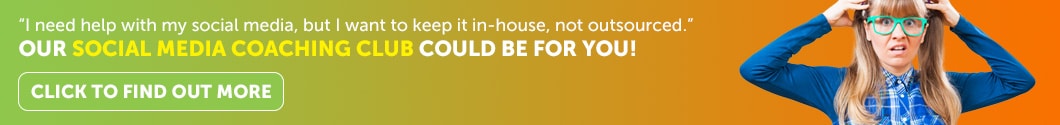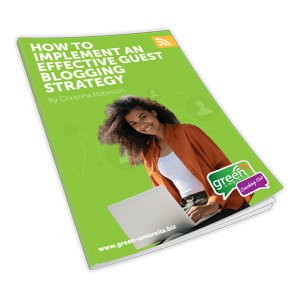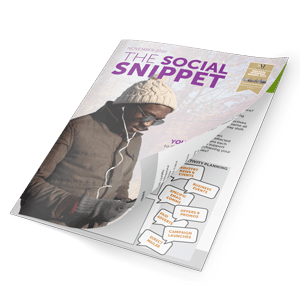Instagram Highlights

A great way to make your Instagram page stand out is to add Highlights. If you have added a range of stories, you can group these into different Highlights, which then remain at the top of your page just above your posts.
To add a Highlight, simply click the +New button underneath “Edit Profile” where it says “Story Highlights – Keep your favourite stories on your profile”. Once you click the +New button, it will open log of all of your previously added stories, and you can simply select the stories you wish to add and click the next button.
If you have a specific cover that you want to use, there is the option to “Edit Cover” on the next page. You can also add a name for the Highlight underneath, or alternatively, you can create a cover that includes the name in the image.