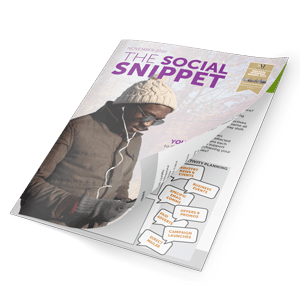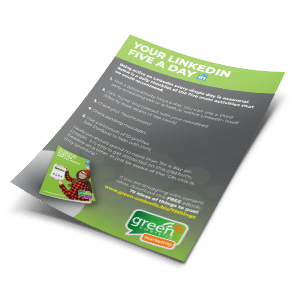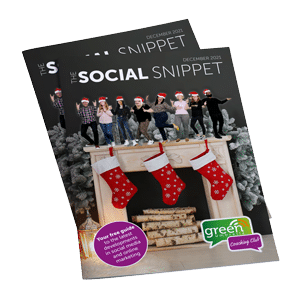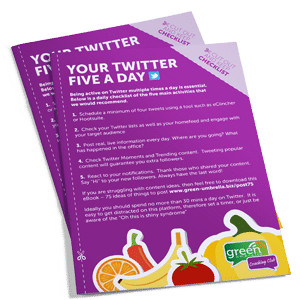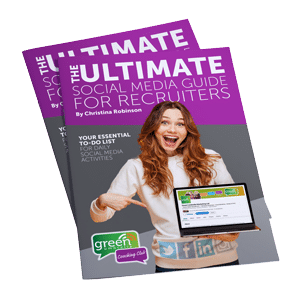TWITTER EXPLORE

A great way to stay on top of trending topics is to use the Twitter ‘Explore’ hashtag. If you are on desktop and you have the new version of Twitter, you can find this in the top toolbar next to the ‘Home’ tab. If you are on the mobile app, then click the magnifying glass icon in the bottom toolbar next to the ‘Home’ icon.

On both the desktop version of Twitter and the mobile app you will be able to see that the trending topics are divided into categories. On the mobile version, these categories are along the top, and on desktop, you will need to scroll to see the different categories.
If you see a Twitter trending topic that you think your audience will be interested in, then simply click into that section to view the related Tweets.
Trending topics are a great source of inspiration if you are using any Social Media platform and you are unsure what to post. Check out Twitter Explore now!